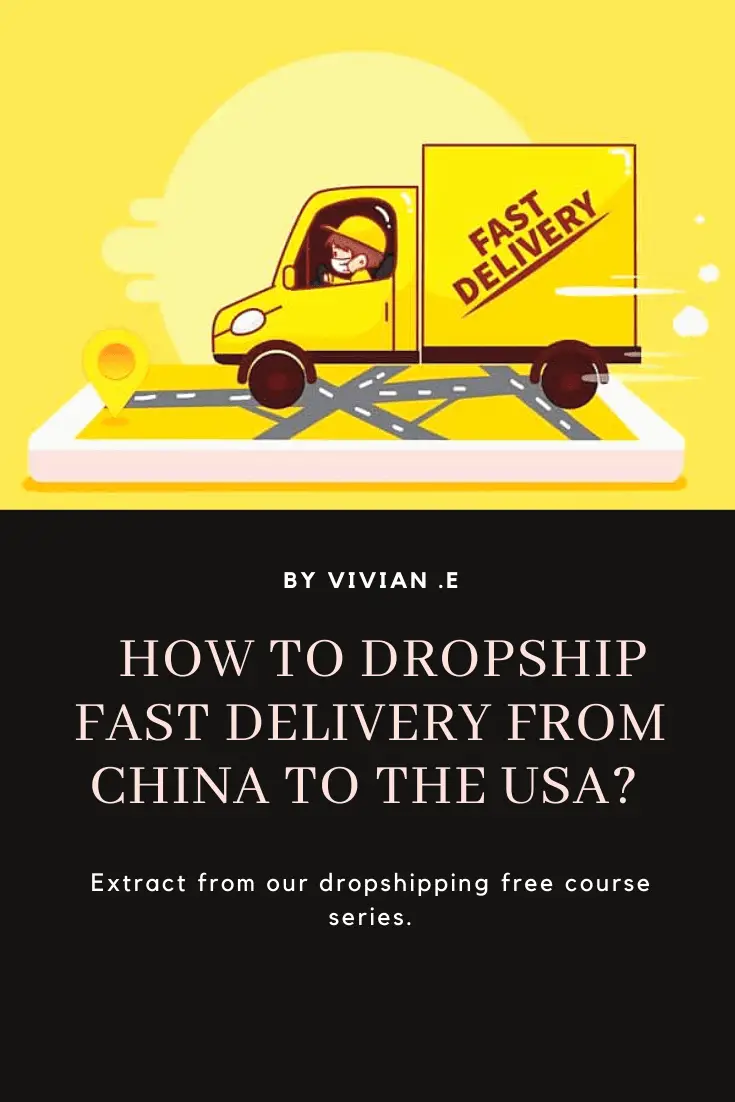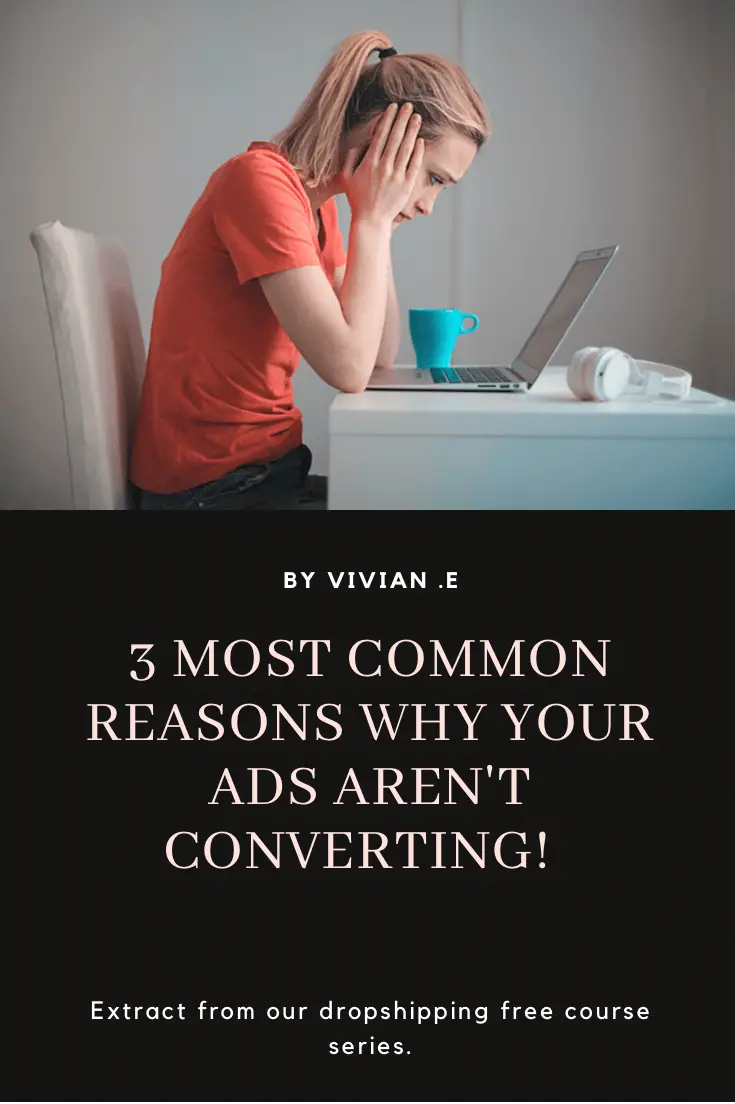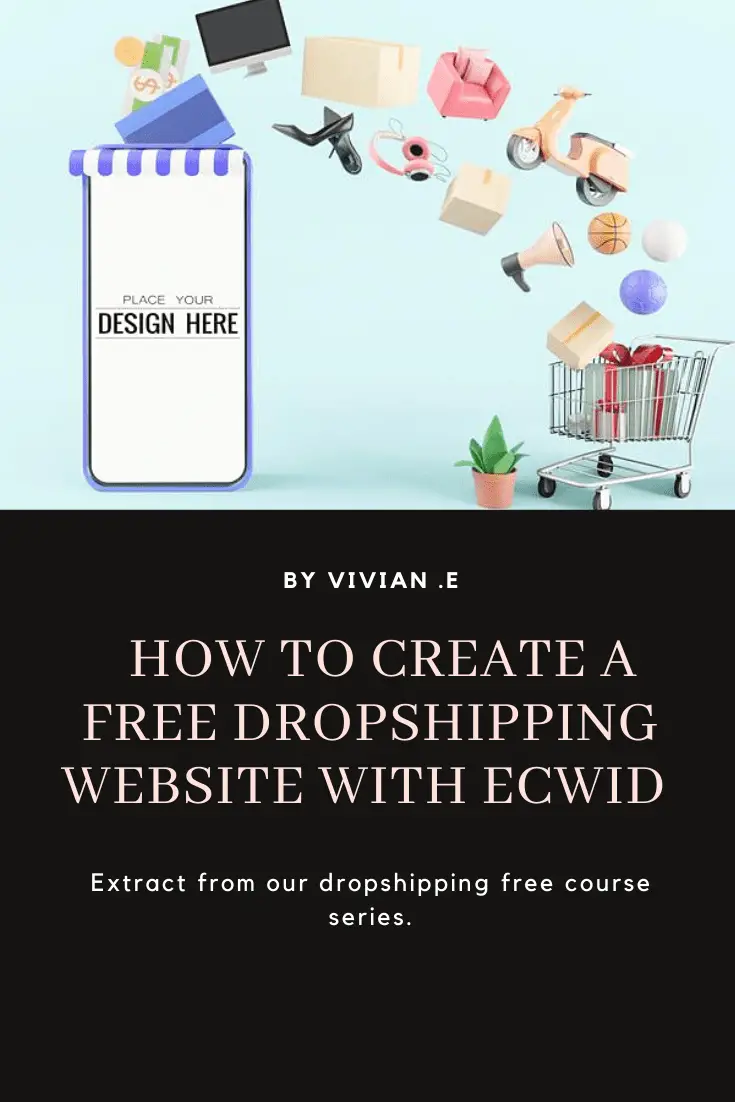
Do you want create an ecommerce website to sell your products? Or maybe you already sell your products on Instagram and Facebook but you want to have a shareable url to enable customers to place orders online.
I understand if every time you try searching on how you can create your own ecommerce website, it just costs money!!
I mean you need a site that speaks your brand but the thought that you have to pay subscription fees for an ecommerce platform can simply be overwhelming!
If you are thinking, “oh, I run a start up and I don’t have a budget for that”! I get your Plight, I have been there and that’s why I want to show you an absolute free way to create and launch a website for your ecommerce or dropshipping business.
Here is a step by step video tutorial on how to create an Ecwid website;
You can head over to Ecwid and start creating a free website.
Ecwid free forever plan lets you create your ecommerce website. They also have a premium plan which you can pay to upgrade to at anytime.
It’s important to get a professional looking logo for your e-commerce website.
You can find a Freelancer on Fiverr to design a professional looking logo for you usually at affordable rates or if you’re creative enough, you can design a logo by yourself using free Canva app.
The ability to connect a custom domain is only available on Ecwid Premium paid plan which starts at $12.50 per month, billed annually.
An example of custom domain is vivibosslink.com as opposed to vivibosslink.company.com or vivibosslink.ecwid.com.
Assuming you opted for the Ecwid premium paid plan, you can buy a .com domain name for $5.98 per year on Namecheap and connect it to your store from your Ecwid admin dashboard.
You can get an email hosting/address on Namecheap for $10.88 a year with 2 months free trial.
An example of a branded email address is; info@vivibosslink.com
An email host (i.e Namecheap) is where you receive emails sent to your business email address, reply emails, compose emails etc
Note that; you have to first own a domain name in order to get an email hosting for that domain name.
Now lets talk about what customization options are available on the Ecwid free plan.
On the Ecwid free plan, there are a handful of customization options to make your store look branded. for example; your store can have an Ecwid subdomain (i.e vivibosslink.company.com), you can upload your product pictures, contact us information, about us details, customer reviews, add a free site theme etc.
I think the default editor have basic customization options but if you’re comfortable with it thats totally fine and you can forget reading the rest of this article!
The limitation of the free plan include that you can only list a maximum of 10 products on your website and you can’t install apps from the Ecwid app market.
Ecwid apps extend the functionality of your website. Some apps help to add more customization features to your site but you can’t install apps on the freemium plan.
The ability to install and use apps is only available on Ecwid premium.
Nevertheless, you can add css code. If you know how to code in css, then you can customize just about anything even if you’re on Ecwid free.
If you don’t know how to code in CSS and you’re on the freemium where you can’t install apps to customize and you’d want more customization options than provided for by the free editor then here is list of CSS code provided by Ecwid, just copy whichever code reflects the changes you want to make and add the code your Ecwid website.
Time needed: 5 minutes
How to add CSS code on your Ecwid website;
- Go to the Design page in your Ecwid Admin.
- Scroll down to the themes and in-depth customization area and
- click create theme.
- Past your CSS code in the custom code field
- Click save.
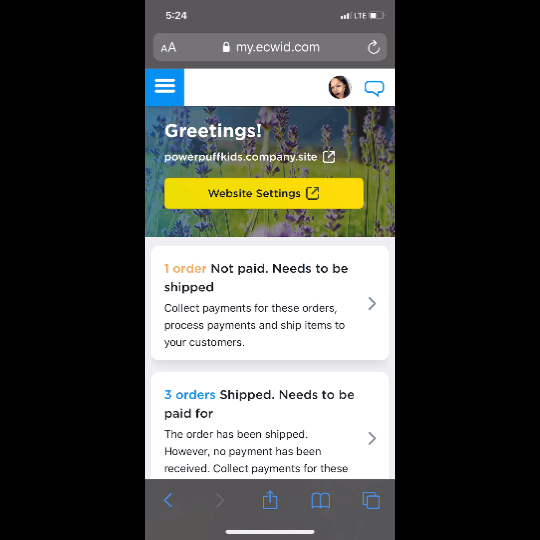
I recommend using the Ecwid default editor which is available on all plans to customize your website. Only use Ecwid’s theme apps or CSS codes if you want more customization.
I hope you now understand how to create your own free ecommerce website in a matter of minutes!
If you have any questions, please leave a comment and I’d respond shortly…
This tutorial is part of our free dropshipping course. You can check our dropshipping course outline here.