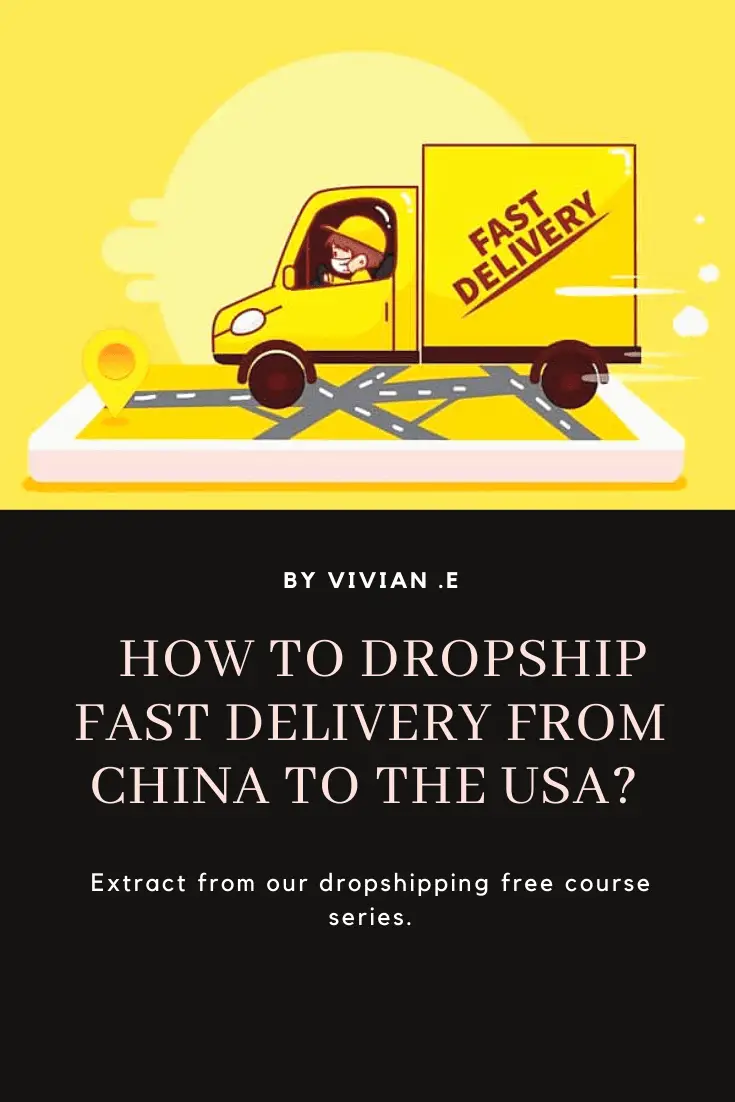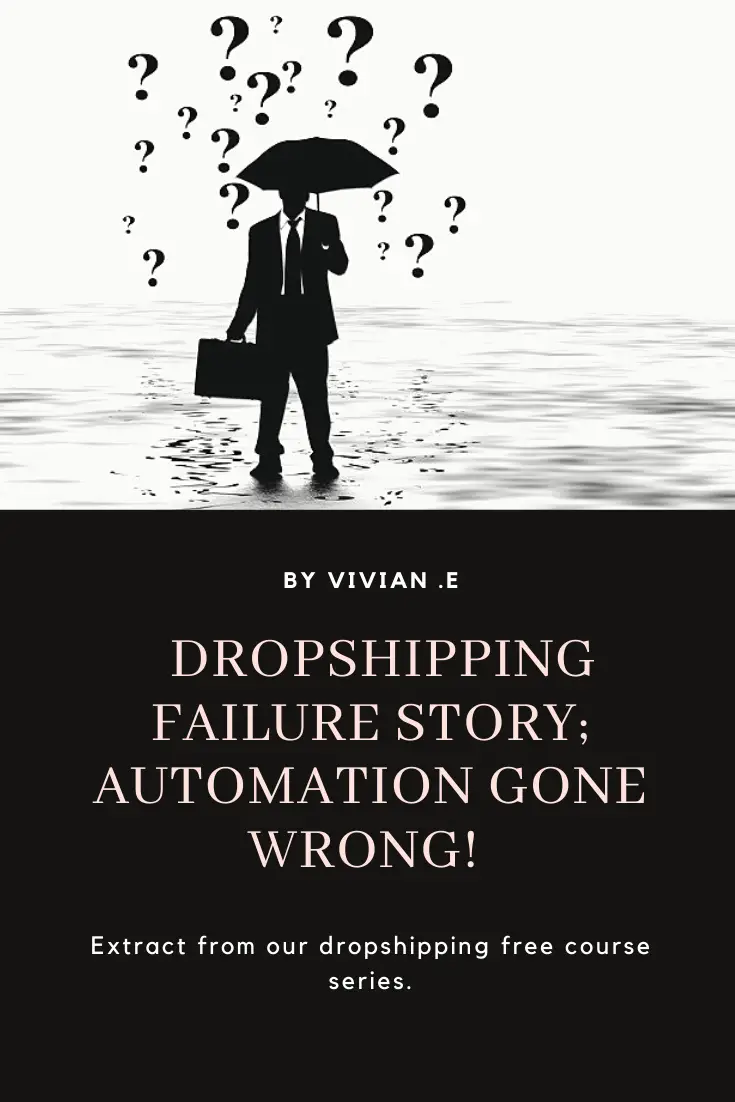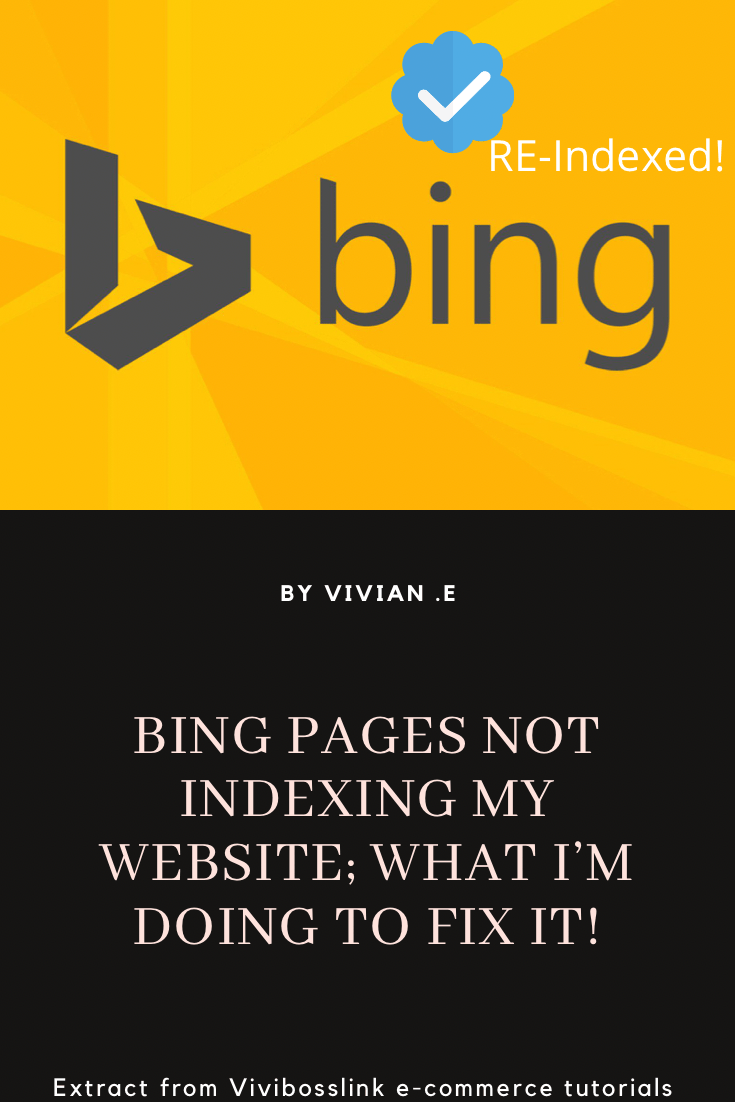
I have had luck with Google search engine fortunately, Google had no troubles indexing my website, ranking my website for many keywords and didn’t find or report “malware” on my website but with Bing search engine I have had a pretty tough time!
Let’s dive into it!
Why did Bing deindex my site?
it’s good to understand why Bing deindexed my site in the first place, so here is the background;
I’m going to be focusing on my blog, vivibosslink.com which is the site you are currently reading this Article!
vivibosslink.com (this blog) was initially indexed on Bing and Google and ranking for many keywords, then I realized a dip in my traffic and that no traffic was coming from Bing anymore.
What went wrong with vivibosslink.com? Why did Bing suddenly deindexed vivibosslink.com?
I checked on Google and saw that vivibosslink.com was still being indexed on Google and there were no manual actions against the site by Google!
Vivibosslink.com being a blog was recently monetized with display ads a few weeks before the deindexation by bing!
I started searching around the internet to understand why my site (vivibosslink.com) was deindexed from Bing in the first place? Despite spending weeks searching, I couldn’t find an answer. Then I realized that many people experience that issue and many people do not have a solution to it.
As a publisher, I figured this might be a rabbit hole worth venturing into! Have I managed to find a solution? 90% yes! Keep reading and I will tell you what has worked for me so far and the last bit of a challenge and I’m still struggling with it. Also, I will update this page if I manage to sort out that last bit of challenge! Okay, let’s continue!
Big update! I went from 41 urls deindexed to 41 urls indexed! See the images below; The last bit of challenge is that I'm yet to start getting impressions and clicks. I'm giving it time and working to solve that as well. I will keep this page updated with how it goes.
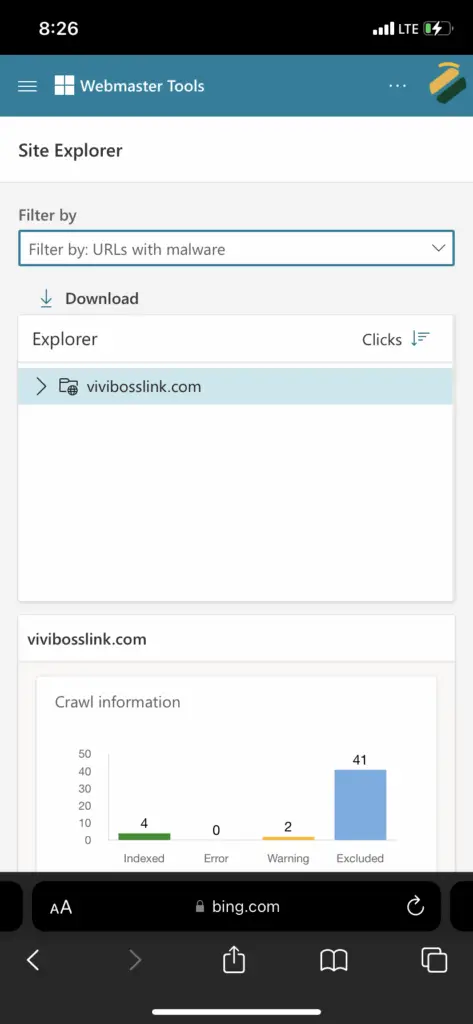
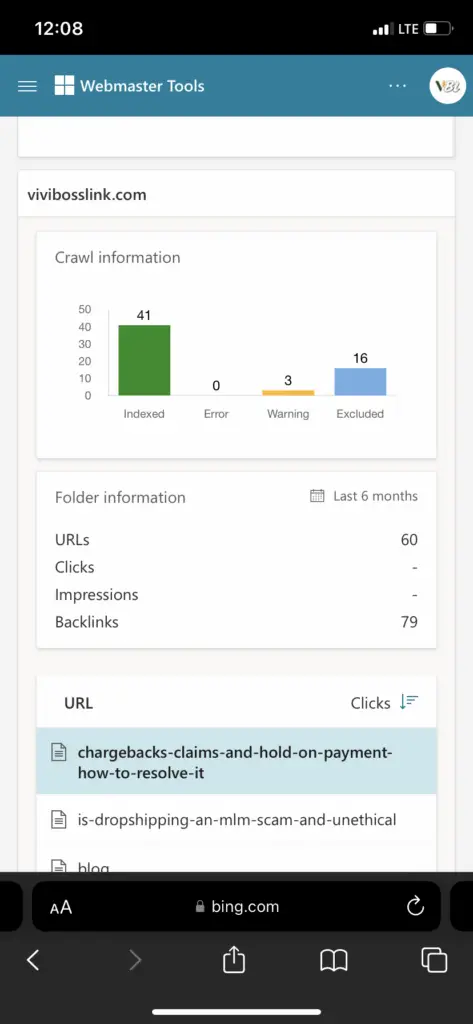
It's been a long journey to get to this point. Here is a list of what I have tried so far that has taken me to this point; Summary ✔️ Checked for any problems with the site in Bing's eyes using "Bing site explorer" ✔️Bing found malware on the site but google and other programmers and plugins did not find an malware. ✔️Trying to understand if Bing malware notice was a false flag. Found out Bing can penalize your site for malware. not because there is malware on your site but because your site linked to a site that may now have been corrupted with malware or because a low quality site have linked to your site or might even categorize a good link as malicious when it's not. ✔️ Used backlink checker tool to Review all links pointing to the site and disavowed those that appear low quality. ✔️Used Siteguard tool to check all link pointing out from the site. Including iframe links, hidden spam links, embedded links, images links and themes that may have been included by themes and plugins. Remove every link that I suspect to be the issue easily by messaging the plugin or theme author. ✔️Submitted the site urls to Bing again using Bing site explorer and waited and learnt to compare dates crawling dates to understand wether or not Bing has recreated a url and if issues where still found. ✔️Happily, I noticed the Bing reported number of malicious urls where dropping and finally no url was reported as malicious. ✔️However no url was indexed at this point, live inspecting each excluded url using Bing explorer tool. Saw error notices, ticked in red and blue. Which seems to say how critical each notice was. Red being the most critical and Blue the least. For example SEO "Red" errors: 1. meta description to long; I could easily fix this from my wordpress dashboard using Yoast plugin. 2. Tittle too long; I could easily fix this from my wordpress dashboard using Yoast plugin 3. Meta description missing; I could easily fix this from my wordpress dashboard using Yoast plugin 4. Redundant H1 tag; Bing site explorer was able to show me exactly where this Redundant H1 tag was coming from and I was able to fix with the help of Sebastian Ocano, a wordpress developer. Other "Blue" errors 1. HTML too long; I was able to fix this using autooptimize plugin to aggregate CSS. 2. Alt tag missing; I was able to fix this on the menu of my wordpress dashboard. ✔️ I submitted the site to Bing again using Bing site explorer and voila! I got to this point- 41 urls indexed and it has been indexing progressively! ✔️ The site still don't have any Bing impressions or clicks but I'm giving it sometime and seeing how I can fix this last bit out!
Back to the nitty gritty of how my Bing reindexing journey started..
I found bing site explorer tool, I logged into my Bing webmaster dashboard and I could see that I had over 50 urls which were listed as “urls with malware issues”
Wait, Are over 50 of my urls really corrupted with malware which google search engine, my monetization partner Ezoic, did not detect but Bing search detected ?? could that be true and correct or was it a false flag? let’s see
I tried to see if I could find further insights on bing as to what exactly was malicious about urls but I couldn’t!
I contacted Bing support. A little struggle there guys! I didn’t get a response from Bing! Desperate enough, I contacted microsoft ad support and they were kind enough to connect with bing! In case you didn’t know, Microsoft owns Bing and Microsoft ads respond pretty quickly to messages as they are salesmen who in my opinion, want to sell you Microsoft paid advertising! anyways, I was finally able to speak with someone from Bing’s team!

But Bing support response wasn’t very helpful, in Summary, they said it was not a false flag, the relevant team doesn’t share the details with them, that I have to read the Bing webmaster guidelines especially the section on things to avoid, look into any international or accidentally employed SEO technique that may have hurt my site on Bing Search Engines.
I had to do a thorough review of my site, resubmit my site for indexation and wait until bing bot automatically agrees to index my site! Infact, below is a screenshot of the said email;
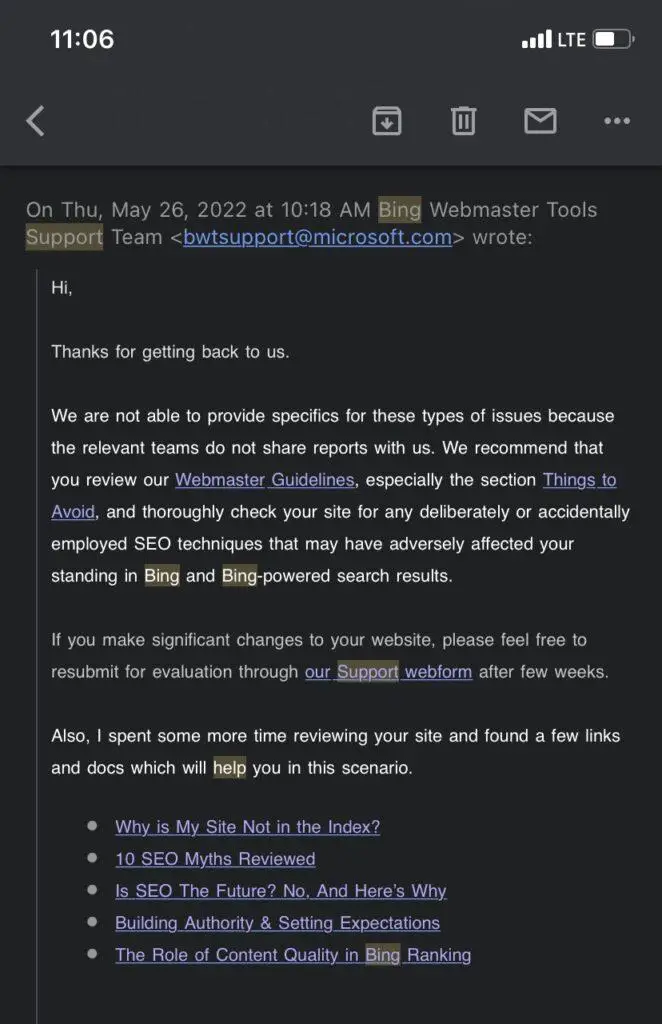
That email wasn’t helpful because I literally spent days and months looking into every bit and pieces of Bing webmaster guidelines and reviewing my site and yet couldn’t find anything that I had to make my site malicious in any way! Not to talk of over 50 urls being categorized having malware issues! wait, why is google and ezoic not finding the same issue with my site and yet bing wasn’t giving me any specific issues to fix! It was very frustrating!
Wait, maybe I’m not an expert so why not find an expert to professionally review my site! that sounded like a good idea so I hurried to Fiverr.com and hired a “software security expert” but alas, he couldn’t fix the issue! He assured me that no malware was found on my site, that assurance didn’t make a difference because my site was still deindexed on bing with many urls categorized as having malware issues!
What’s better than two heads is three heads right? so I hired yet another “web developer and wordpress security expert” on Fiverr to look into the issue! After all, his gig description says he can remove any wordpress website from google and bing blacklist! He assured me that there was no malware on my site!
This was becoming even more frustrating because Bing was yet still finding malware issues with over 50 urls on my website!
So maybe the issue is that those Fiverr gigs didn’t know the issue lol, let me try out plugins! I used Sucuri plugin, Wordfence and site guard plugin and yet none of those found malware on my site! Okay, this is becoming tiring, what next?
I’ll try out other more expensive security experts that aren’t on Fiverr! maybe they will be “more” of an expert, manually review my site and fix the issue! I didn’t have the money for that since I was still comforted by my Google traffic on the site!
A few months passed and I got the big blow! “Google manual action against my site for malware issues” Okay, could Bing be right? Did Bing detect the malware long before Google did?
Nope! Bing wasn’t right!
When I got Google manual action I could actually see obvious changes to the site that indicate a malware attack, for example, my traffic doubled by 10,000 overnight and all traffic was to a new page on my site which I do not publish! You can see the Google manual action report below;
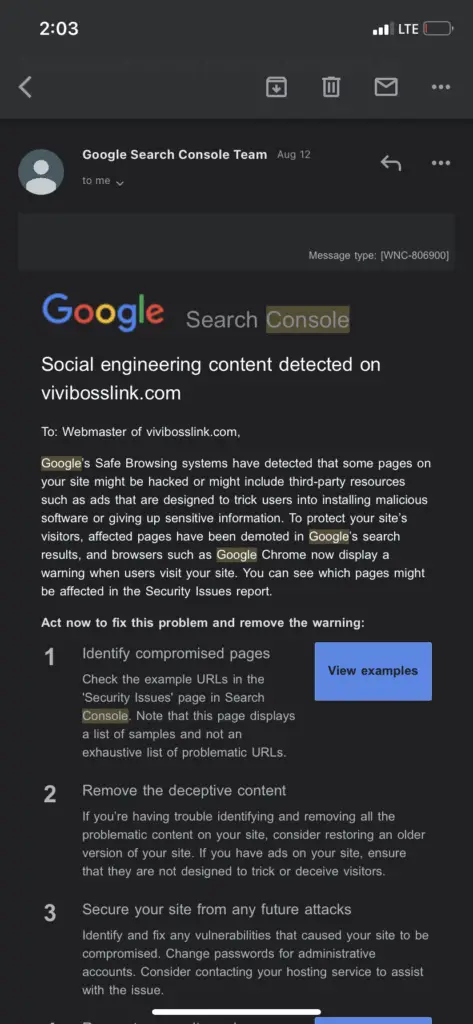
With this sad report, I couldn’t delay to hire yet another “security expert”. I didn’t mind spending more money on a Security company who may be able to deal with the Google blacklist as well as the Bing Blacklist! So, I immediately hired a“Site Guard”, a security company after they assured me on a telegram call that they could fix the issue. But alas that didn’t work perfectly!
They were able to fix the Google issue! My site was manually reviewed by Google and within 72 hours removed from the Google black list but Site Guard was unable to fix the Bing issues. They, like the rest of the “Security experts” I had employed on Fiverr in the past, assured me that there was no more malware on my site! Yet again, bing was still categorizing many of my urls having malware issues! How frustrating!
Find a screenshot of the Google manual Review report below;
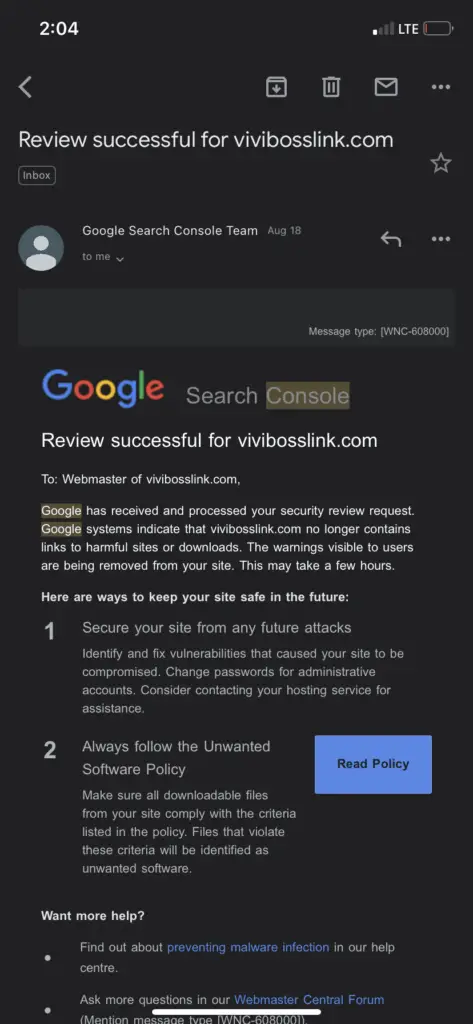
So why did Bing deindex my site?
In summary, because Bing bot automatically reported on my Bing site explorer dashboard that my site has malware issues which I, two WordPress security experts and a whole WordPress security company could not find for many months!
Why is bing not indexing my new pages
The answer here is quite brief, once bing deindexed all my sites pages for the reason of a violation of Bing search guidelines, Bing then automatically stopped indexing my site pages!! Bing index now WordPress plugin didn’t help me overcome this issue!
Moreso, Bing would report that my site pages are crawled but not indexed! or it would report that there was an error crawling my site pages, Bing also reports that my site pages were “discovered” on a said date but not crawled or indexed!
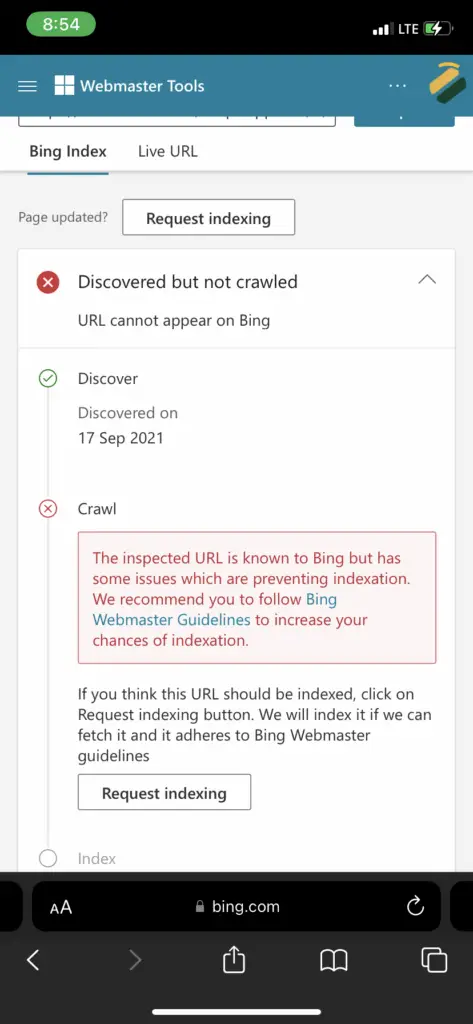
So many stories and reports but the one thing I desperately wanted to know is how do I fix this issue?? How do I get Bing bot indexing my site pages!
How to get Bing bot to reindex your site pages after it has previously been deindexed;
Now that I have ruled out the possibility that my site is infected by malware and the theory that in fact Bing bot could be miscategorizing my site as being malicious has become more evident, it’s time to explore why this was happening and fix the issue!
I couldn’t get specific answers from Bing support on their canned email response, so where else could I get more insights? Bing blog!
Let’s go there. On this Bing Article and on several Bing Articles, I could see that Bing is not a big fan of external links!
“To detect Malware, Bing doesn’t only check your site! it checks the pages you’ve linked to and external links available on the website that you linked to so only linked to trustee websites!”
So that’s a lot! Bing can be miscategorizing your site and deindexing your site because of a link on it!
As a rule of quality! I only publish trusted links on my site nevertheless it was time to pick up my microscope and over analyze every link I have on my website!
I started by understanding and finding out the different types of links external links a website could have! For example;
- Outbound links which are published by the webmaster in wordpress posts and pages.
- Outbound links which are included in embedded resources like videos, flip books, audios, infographic and other embedded resources
- Outbound links which come with the wordpress themes, templates, page builders and plugins we used on a WordPress website
- Outbound links which come with the images we publish on websites.
- Iframe links which comes in some codes used on the website
- Comment spam links which may be included by spammers in your comment
- Search Spam links which comes with Spammers making automatic search queries on your website that includes malicious links
- Java script links which can be included on your site by services you use. for example goog tag analytic links and links added by your ad network to track performance or even links included in the ads being displayed on your website
Now that I understand the type of outbound links that search engines such as Bing bot may be finding on my site and which includes links that I didn’t manually publish on my pages, it was time to look into internal links as well!
How many spam pages were pointing links to my site! This is very common and almost unavoidable on the web space. Most low quality sites scrape content and spam links pointing to many sites! Luckily Google knows how to “ignore” those sites and don’t let the activities done on third party sites affect your site indexation and ranking! Unfortunately Bing bot isn’t good at this! However Bingbot has a tool provided for webmasters to disavow low quality or spam sites pointing links to them!
Good! I finally have an understanding and a good idea of how to approach the issue!
For the Low quality backlinks;
I used Ahrefs free backlink checker to get a report of all backlinks to my website! I saw multiple backlinks that appear to be coming from spam or law quality website then I used Bing disavow link tool to disavow all that low quality backinks! if you have a big website with numerous low quality backlinks this can be very time consuming!
For the outbound links on my site;
I used **Siteguard external link** checker to get a comprehensive report of my outbound links include image links, post links, java script links, iframe link etc
I used Search insight wordpress plugin and waited after one week of the plugin installation to see if there are any search spam links being injected into my website.
I checked my WordPress comment for spam comments that included any external links and “spam” and “deleted” all such comments.
Most of the external links I found on my site aside the comment spam seemed pretty legit to me since I published most of the links, others came from some legitimate services that I use like google tag analytics links and links from my ad network ezoic!
At this stage my site still wasn’t indexed by Bing and many urls were still being categorized by bing as “urls with malware issues” even after permanently deleting all comment spam, and resubmitting my site to bing for indexation!
The waiting game!…
I started waiting for my website to be recrawled by bing! I went to my bing site explorer dashboard, looked through the urls listed as having malware issues, I then selected each of them and resubmitted them for indexation and took note of the date I resubmitted the urls, see the screenshot below;
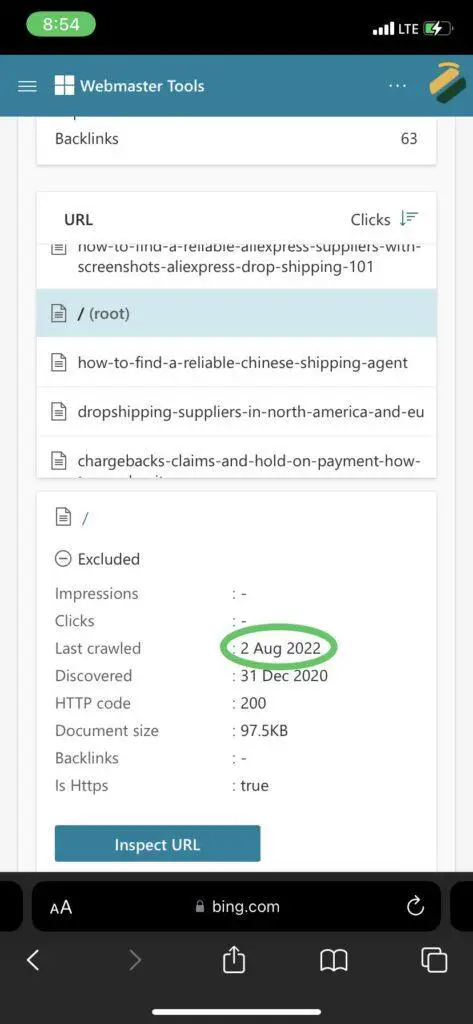
After A few days I kept checking if Bing had crawled the urls and on what date Bing last crawled the urls..
Once I noticed Bing crawled the urls on a later date that is after the date that I last resubmitted the urls! I then anxiously inspected the urls to see if it was now cleared by Bing bot or if it was still being categorized as “having malware issues and in violation of bing terms and conditions”!
Unfortunately, despite having permanently deleted all comment spam, and resubmitting my site to bing for indexation! Bing bot still believes that the urls are still in breach of Bing terms and Conditions and have malware issues!
Now, it is official, I don’t have malware on the site as confirmed by 3 WordPress security experts, multiple WordPress security plugins and even Google Search Console manual Review! So it’s not a malware issue as that possibility has been confirmed and ruled out!
It’s not an issue of low quality backlinks as all low quality backlinks was identified using the Ahrefs free backlink checker and disavowed using Bing disavow tool! and that possibility has also been confirmed and ruled out!
It’s not also an issue of spammy links on the website as all spammy comment links has been permanently deleted from the site and the remaining outbound links on the website and especially on those specific pages categorized as having malware issues has
being checked using **Site Guard** outbound link checker!
In fact, I even paid for the premium of this tool to check all the pages in the site at once! However the tool has a free version that lets you check the outbound link on a limited number of five (5) pages on your site per day! Anyways, the possibility that it was an issue of a bad outbound link on the site was confirmed and also ruled out!
I can’t believe how many times I have shouted “frustrating” in this Article but it was really “frustrating” with time and money and “effort” spent on each rabbit yet till this point, I was yet to figure out the real problem, the culprit!
Could it be that Bing bot is miscategorizing some trustworthy and legit external links on my site as malicious links??? Well, let’s dive into yet another rabbit hole and find out!
The culprit…..
Of course, there are many outbound links on the site, also on the pages that Bing was classifying as having “malware issues” so I decided to start testing from the out bound links which seemed pretty legit but which I didn’t manually publish on the site myself!
I soon found a culprit…
For the sake of my website good standing and quality to bing bot and search engine, I’ll spell out this links with space between each character so it doesn’t appear as a link on this Article!
Here we go;
- q u a n t s e r v e . p i x e l . c o m
This link appeared in all the page that Bing listed as having malware issues. It was a trustworthy and legitimate link, put on my website by my ad network, Ezoic (who are a verified Google publishing Partner by the way)!
The link operated just like Google tag link (from my research), it was there operating as a tracking and analytics link resource for my Ad network to analyze my traffic!
I emailed ezoic to take down the link, they replied that the link does not slow down my site performance and that it was a legitimate link for analytics for my site and I believe them but I insisted they deleted the link which they did!
The problem was that I suspected Bing bot was miscategorizing the link as having malware and I was correct!
Also a look at this thread discussion shows that the above link can be miscategorized as a malicious link!
The Results!
I checked my Bing site explorer, resubmitted the urls Bing categorized as having malware issues and waited for Bing to recraw my site!
As Bing continues to crawl my site, I can see on my Bing site explorer that the urls categorized as urls with malware has significantly reduced from 52 to 37 urls.
I didn’t take a screenshot when the urls was at 52 before it ever started reducing! Well, See a progress screenshot below;
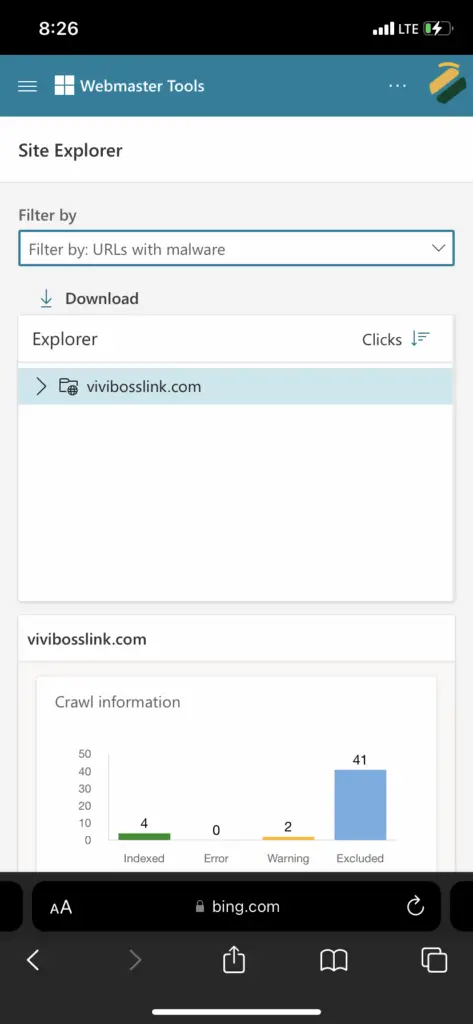
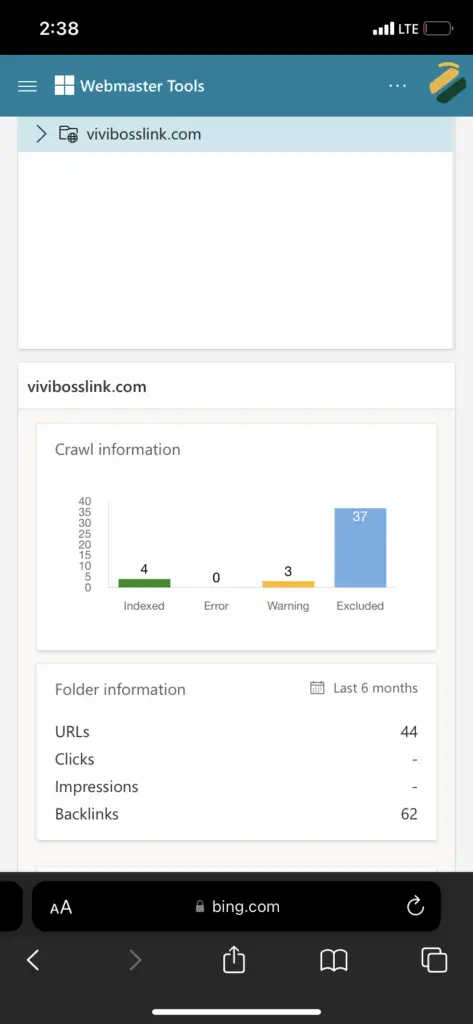
Redundant H1 tag, missing alt tag and long HTML Bing issues
After a good wait for like a month or more, I find that Bing had re-crawled all the urls and they no longer appeared as malicious, however the urls where still excluded on Bing.
I live inspected each excluded url using Bing explorer tool. Saw error notices, ticked in red and blue. Which seems to say how critical each notice was. Red being the most critical and Blue the least.
For example SEO “Red” errors:
1. meta description to long; I easily fixed this from my wordpress dashboard using Yoast plugin.
2. Tittle too long; I easily fixed this from my wordpress dashboard using Yoast plugin
3. Meta description missing; I easily fixed this from my wordpress dashboard using Yoast plugin
4. Redundant H1 tag; Bing site explorer was able to show me exactly where this Redundant H1 tag was coming from and I was able to fix with the help of Sebastian Ocano, a wordpress developer.
Other “Blue” errors
1. HTML too long; I was able to fix this using autooptimize plugin to aggregate CSS.
2. Alt tag missing; I was able to fix this on the menu of my wordpress dashboard.
I submitted the site to Bing again using Bing site explorer and voila! I got to this point- 41 urls indexed and it has been indexing progressively!
The site still don’t have any Bing impressions or clicks but I’m giving it sometime and seeing how I can fix this last bit out!
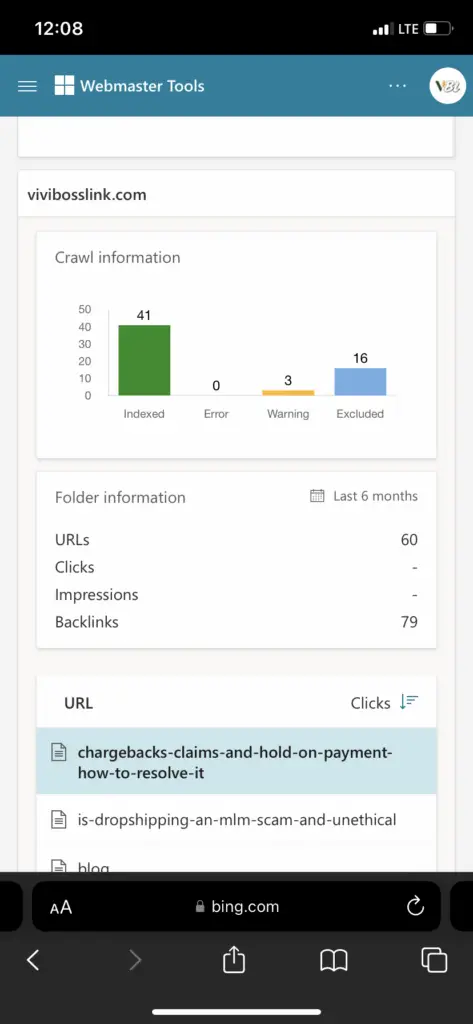
The conclusion!
Although my site is now indexed by Bing, I’m yet to to start getting any impressions and clicks.
I’m very happy about my efforts, progress and results so far because it took me a long while to see any changes and understand what I was even doing and why bing bot deindexed the website even though the site is performing well on Google!
I will update this blog post once that last bit is sorted out and I start getting impressions and clicks! until that happy next update, I hope you found this Article helpful.