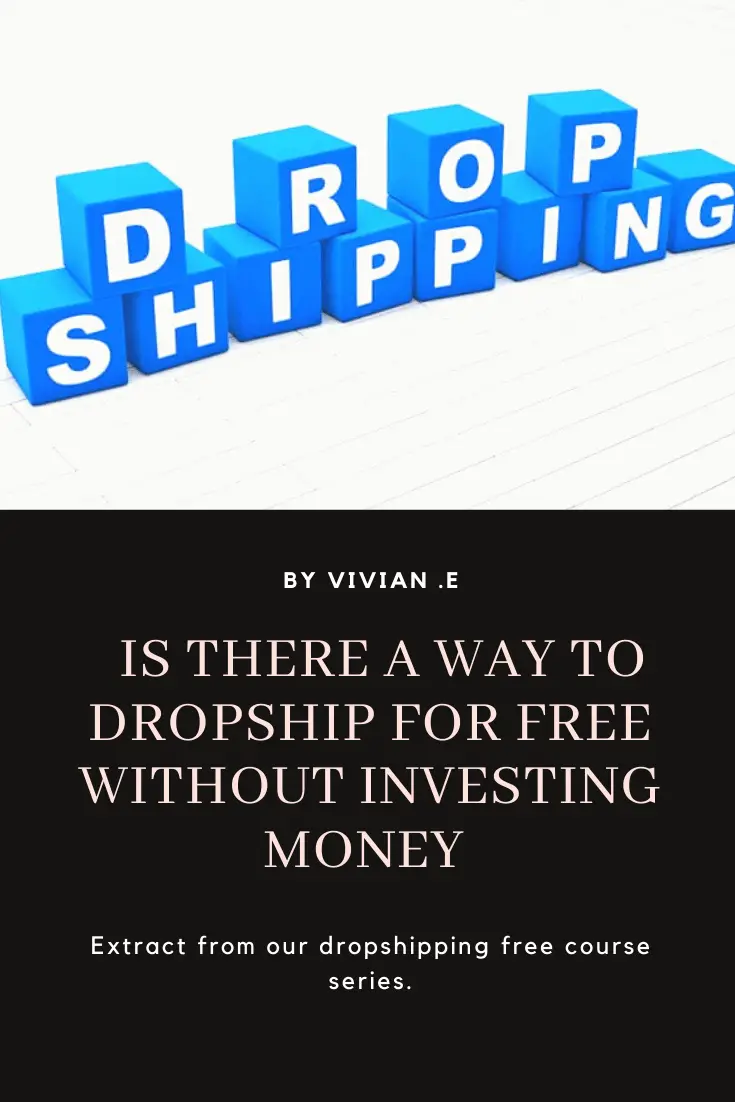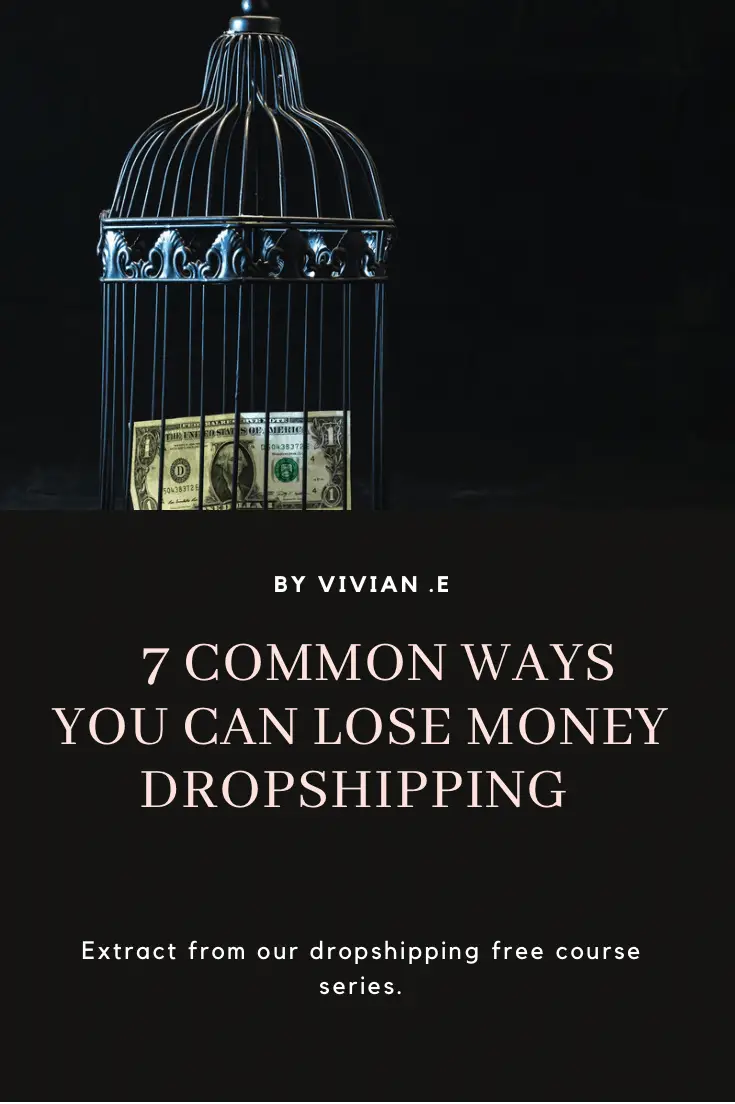Have you ever started an e-commerce store with so much excitement to run your tiktok ads and you get the message “You’re currently unable to run ads, please visit our desktop version to view the detailed reason and resolve the problem” and when you visit the desktop version there is nothing! no messages at all on what to do!
Or did you try to run tiktok ads and found out that they just wouldn’t spend? In this short article, we’ll explain why and what to do when your tiktok ads aren’t spending;
Why your tiktok ads aren’t spending and how to fix it!
- The bid is not competitive;
the bid is not competitive enough! This means that advertisers are bidding more money than you for their campaign!
To illustrate the way tiktok or many other forms of digital marketing works is that there are advertisers and there is the audience. So, if your selling sneakers and targeting an audience on tiktok that loves sneakers, if other tiktok advertisers are bidding $10 and you all bid for $2, the algorithm will favour the highest and spend their ad budget more!
Solution; if your tiktok accelerated spending is turned on, try to turn it off! It may spend your money too quickly or too slowly and unfortunately there is no way to control or scale it! Try manual bidding and increase your bid when your tiktok ads aren’t spending and reduce your bid if your tiktok ads budget is spending too fast! - Targeting too many interests and behavior;
when you target too many interests and behavior you limit the number of audience based on the conditions. If the audience is too small, your ad budget may not spend.
Solution; Try running your campaign for a much larger audience by reducing the number of behaviors and interests targeted. This way you let the tiktok pexel, work with a much broader audience, learn and gather data. This in turn improves your ads performance over time! - Poor creatives;
for whatever reasons when your ad creatives are poor, it’s as though the tiktok algorithm notices this and doesn’t spend your ad budget! If you have highly engaging ads, you’ll get more impressions.
Solution; Try pausing your ads and starting new ads with engaging contents! - The algorithm has not had time to learn;
I once contacted the tiktok ads support and they pointed out that the first 10-15 days is the learning phase, so you’ll get more impressions after the phase is complete!
Solution; Try waiting out 10-15 days after you create a new tiktok campaign for the Algorithm learning phase to be complete. - Optimize your ads for Add to Carts rather than purchase;
When you optimize for add to Carts on a new tiktok account, chances are your tiktok ads pexel does not have enough data about your campaign to narrow your impression to people who are most likely to make purchases! The pexel hasn’t even been able to identify these people yet and so your Tiktok ads won’t spend!
Solution; Try optimizing your ads for awareness or Add to carts instead of purchases especially when you have a new tiktok account or you’re running a new campaign! - The algorithm has not had time to learn;
I once contacted the tiktok ads support and they pointed out that the first 10-15 days is the learning phase, so you’ll get more impressions after the phase is complete!
Solution; Try waiting out 10-15 days after you create a new tiktok campaign for the Algorithm learning phase to be complete. - A tiktok glitch;
if you have tried all 6 steps above and your ads still won’t spend then it could be a tiktok glitch! In this case, it is technical and there is nothing you can do from your end to fix it, you’ll have to contact tiktok ads support!
Solution; contact tiktok ads support!
Conclusion
It’s common to experience a situation where your tiktok ads won’t be spent, especially when you have a new tiktok account or when you’re running a new campaign. This article analyzes specific reasons why your ads aren’t spending and how to fix it!
If you want to beat tiktok geolocation restriction and choose and pick any country to target, influence and advertise to on tiktok, check out this Article!