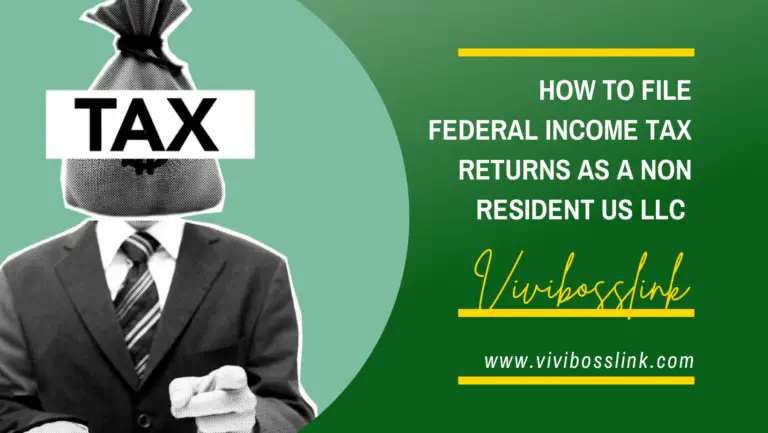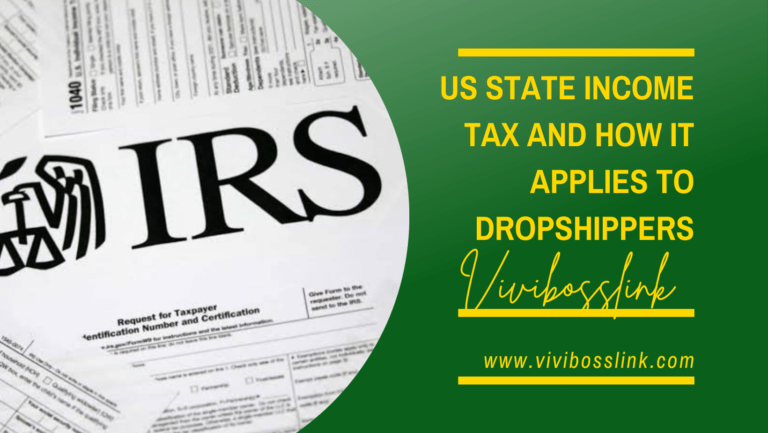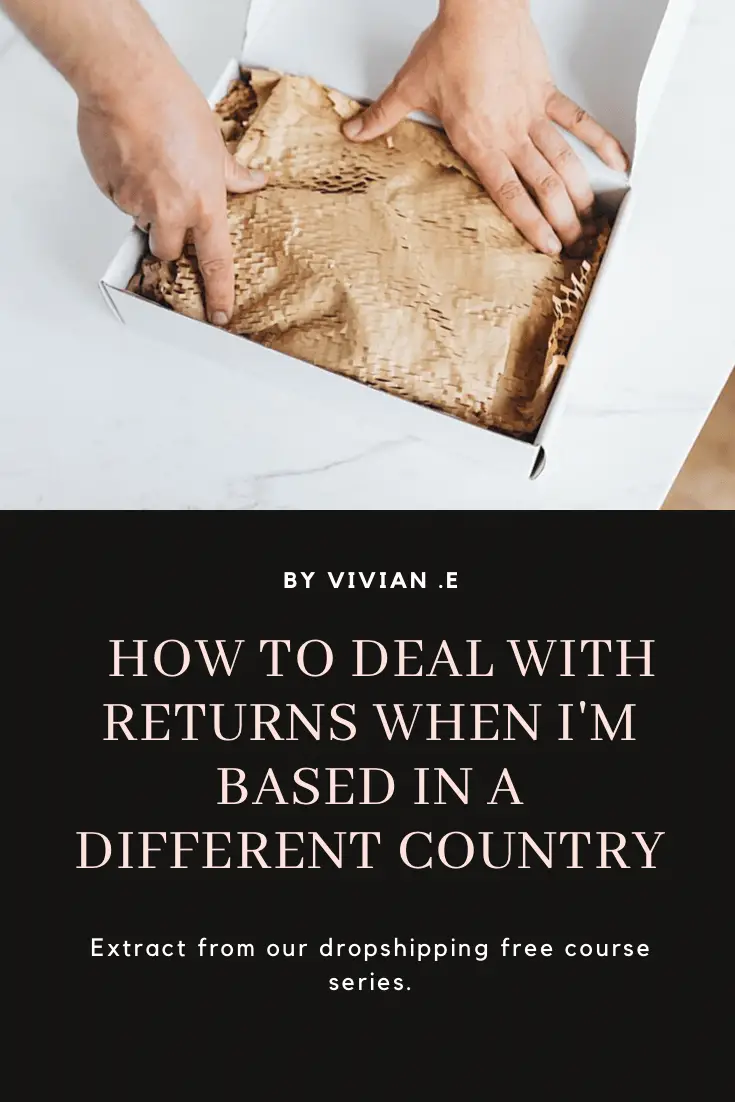“Why can’t I accept payment on Paypal?”
In this article I’m going to walk you through what to do if you have received a payment on Paypal but can’t accept payments. If you have received a Payment from Paypal but can’t accept payment. In this case when you click on “Accept” payment, nothing seems to load or it just loads you back on the same page. Or when you click on “Decline payment” the same thing happens. It just loads you back on the same page or it doesn’t even seem to load at all.
This can be a very frustrating position to be stuck at because in most cases, you want to accept the payment so you can quickly ship out a product (if you’re an ebay or e-commerce seller), or quickly render a service (if you’re a freelancer). The bottom line is you probably want to accept money and move on to anything else you need to do and you certainly don’t want to delay to long and risk a customer initiating a chargeback on your Paypal account.
so, let’s dive into the possible reasons why you can’t accept payment on Paypal and what you can do to fix it!
- Confirm your email address;
you have to confirm your email address, if you haven’t confirmed your email address, Paypal automated system will not let you Accept payments. Most times you’ll get an email notification to confirm your email address or the payment will be returned back to the sender after 30 days. Here is a sample of what the email will look like;
“Don’t see the money in your account?
Once you confirm your email address in your Profile, you’ll be able to receive the money. Be sure to take action by (A specified date). Otherwise, we’ll have to return the money to the sender.”
Once you have confirmed the email address used in opening your Paypal account, you should be able to accept Payments but it you are still not able to accept payment, then try the next steps; - Verify your paypal account;
Depending on the location where you opened your Paypal account, you can verify your Paypal account by linking a Debit/Credit card or by linking your bank account. You can do this on your Paypal account dashboard, look for Wallet on the top bar, which brings you to an overview of your current PayPal balance, as well as linked credit or debit cards.
If you are linking a Debit/credit card, Paypal will make a charge of about $1.98 to your card, you will get a paypal code on your Bank or card statement/Alert, you’ll need to copy and paste the code on Paypal verification interface to complete verification.
Depending on your card issuer Paypal may accept some card for verification and withdrawal. Paypal may also accept a card for verification but reject a card for Paypal funds withdrawal and so on!
However, at this stage what you need to be able to “accept” Payment on Paypal is simply to verify your account. Once your Paypal account is verified. You should be able to accept payments on Paypal. if you are still not able to accept payment then try out the next steps; - Log into Paypal from a different browser;
Try logging into your paypal account from a different browser to accept payment. Sometimes, the issue with the “accept” payment button on Paypal not working could just be that the button is not supported by the browser you’re using! There are many browsers, you can try; Safari, Google chrome, firefox, internet explorer etc.
If you’ve tried logging into your Paypal account from different browsers, verified your email address and verified your Paypal account and you still can’t accept your Paypal payment, then you should contact Paypal support. - Contact payment support;
contact Paypal support and let them know that your “Accept” paypal payment button is not working as it could be a technical glitch which Paypal can fix on their end. Paypal support will most likely inform you that your account will be escalated to the specialist department.
You should try to follow up with Paypal support as it could sometimes seem like they easily forget about you and your complaint if they don’t get back to you in a few days and every day matter especially when you have an anxious customer on your neck waiting for his product to be shipped out or service rendered.
If Paypal support isn’t getting back to you on time, you can try thier other support channel, for example reach out to Paypal on their verified twitter account message box, they seem to answer very fine there as well.
At worst, stay calm knowing that your payment isn’t missing, it will either be credited to you or sent back to the sender after 30 days or upon your request.
I hope article helped, if you have any questions, please leave a comment or ask us via the live chat button.