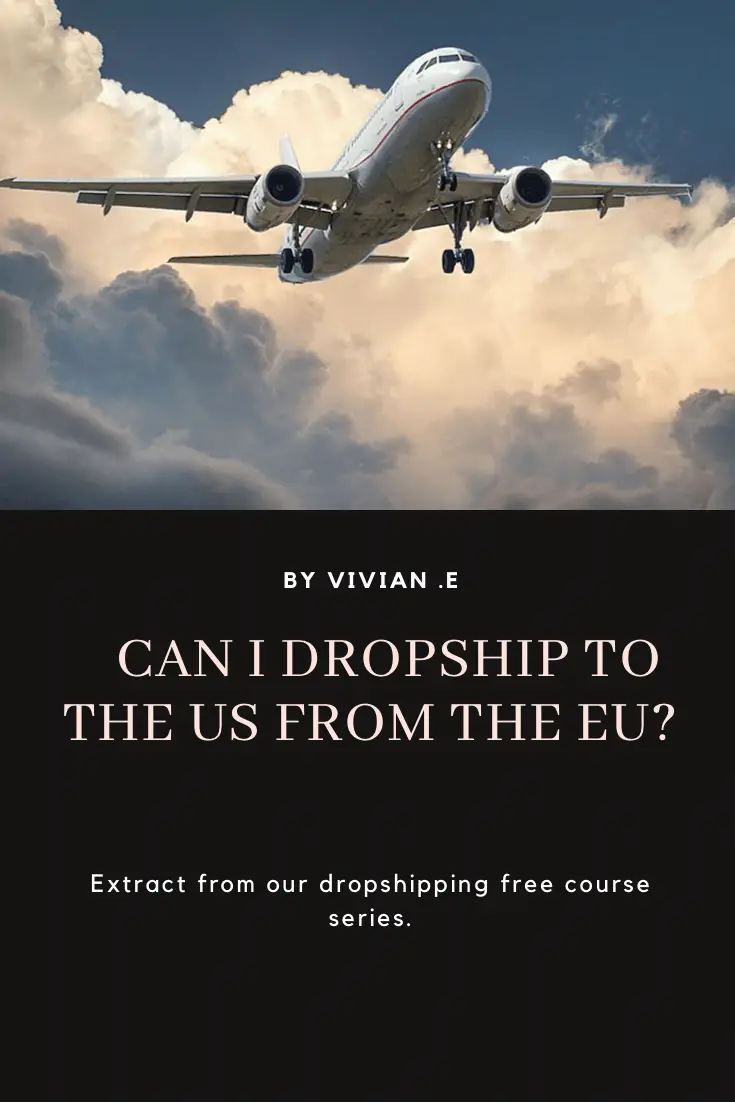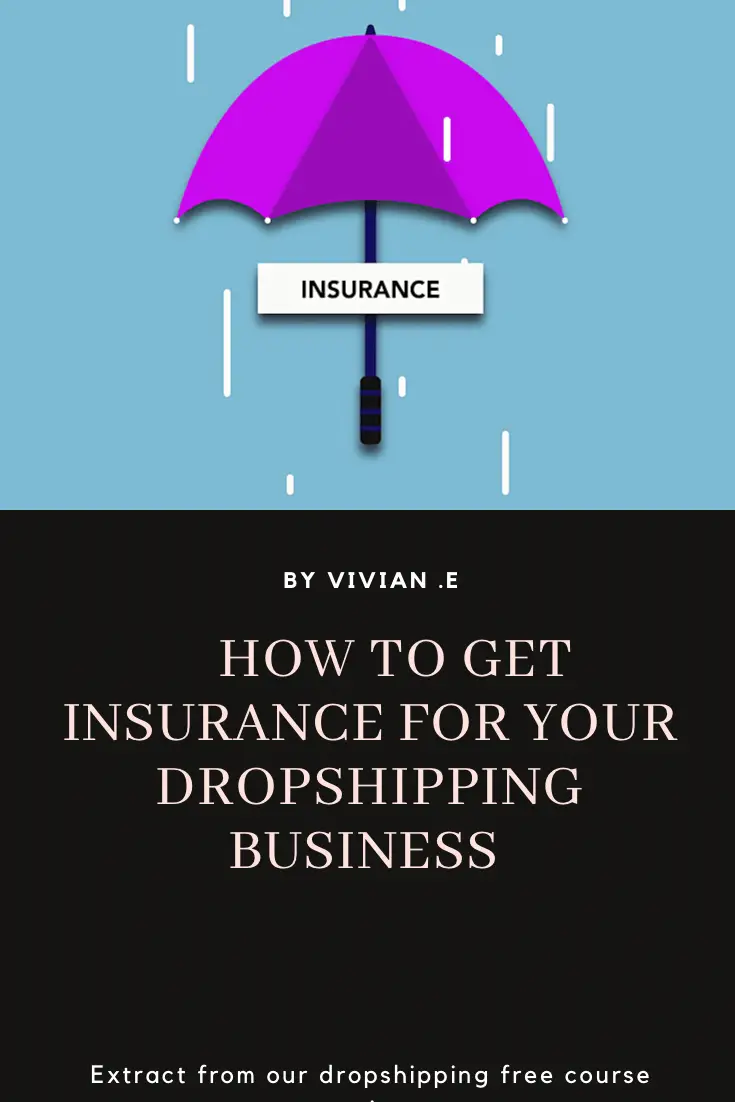Whenever I make a new ad account Tiktok keeps declining them? Why is this happening and what can I do about it? If you found yourself asking those questions, this Article is for you!
Tiktok keeps disabling all your new account if you’ve previously violated Tiktok’s advertising policy, got suspended and you are trying to create new accounts.
If Tiktok is able to track that it was you who previously got suspended from their platform, they’d keep suspending all your newly created ad accounts.
To escape this circle of constantly blocked Tiktok ad accounts, you have to make it impossible for Tiktok to track you.
Therefor, when creating a new Tiktok ad account, after a suspended account, we recommend the following;
Try to contact Tiktok support and appeal for your suspended account to be reactivated. If that does not work, do the following;
Use a new sim card number (not a voip number) and a new email address.
You can use an existing sim number and email. However, they shouldn’t be the same sim and email as the one which is associated with your suspended Tiktok ad accounts.
Block Tiktok from tracing your browser finger print and IP address. By using adspower + a residential IP proxy.
Use a new device or clear cache and cookies from your device.
Change your website’s domain name and use a new credit card for ad payment.
If you are able to register a new Tiktok ads account and Tiktok asks for your Business documents then provide documents which are not associated with your previously suspended Tiktok ads account.
We understand this can be daunting steps to take but we still recommend you take them because you cannot tell which exact loophole Tiktok is using to track you, so block all loopholes.
We do not recommend using fake names for your Tik Tok ad account. We recommend using legal names in case Tiktok requires a name verification.
If your new Tiktok ad account is approved, use new ad creatives, if you want to use creatives which you have previously used on your suspended Tiktok account, we recommend meta refreshing creative.
You should take all the recommended steps above or you may decide to test each step and see which step fixes the problem.
If you have any questions about this topic, feel free to use our forum for prompt and free support on article topics or any other e-commerce tutorial subject. Please refrain from messaging our social media pages, as our forum provides the quickest response time. For personalized consultation, we offer one-on-one comprehensive consultation for e-commerce entrepreneurs looking to start up a US LLC. This covers various aspects, including determining if it's a good move considering your specific business profile, selecting the most favorable state for LLC registration, understanding and navigating annual returns and tax obligations, setting up a TikTok shop while staying compliant with TikTok Shop terms of service even if you reside in an unsupported country, obtaining US EIN, ITIN, and business permits specific to your business, and other related US e-commerce startup subjects. Sessions are tailored for both US and non-US residents, priced at $25 per 30 minutes. Our goal is to help you understand your US startup compliance requirements so it can be aligned with your overall business plan.