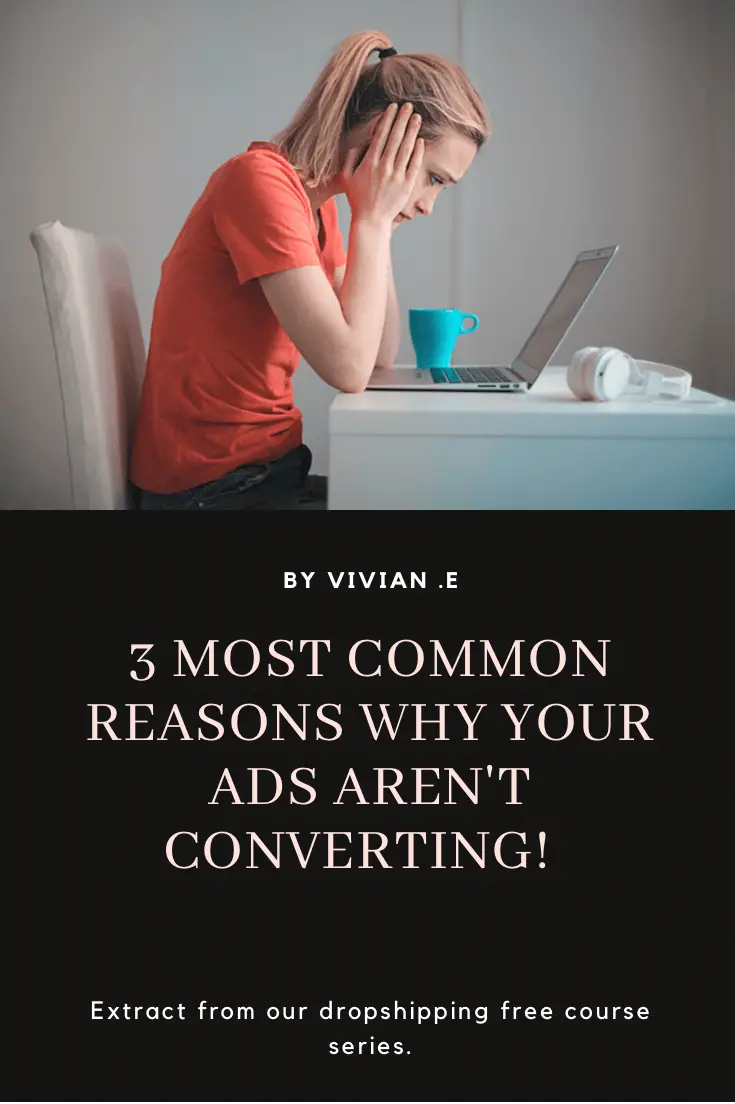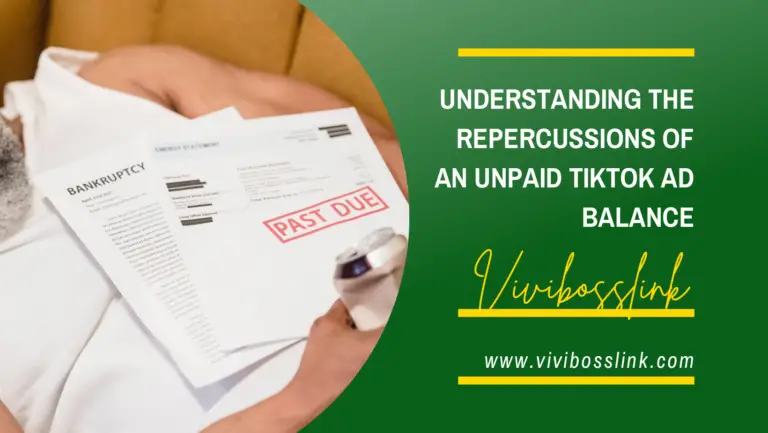If you’re running Tiktok ads and you can’t see the ROAS metrics. This post describes how you can solve it.
On your Tiktok ads manager if you can see the amount of orders without any values (0) and you see the ROAS column but it also shows 0, the reason is because you can have completed payments but 0 order value and therefore $0 ROAS.
For example if you had a product listing on your website for $0 but people have to check out to be able to successfully place an order for that “free” product. In this case you can have many completed payments with 0 order value and therefore 0 ROAS.
ROAS means Return on ad spend. So if the value of your completed payments is $0, there would be $0 ROAS.
However, if you have made sales on your site or you just can’t find the ROAS column at all, then you need to check your Tiktok pixel in your Tiktok ads manager account and add the ROAS from the page event column.