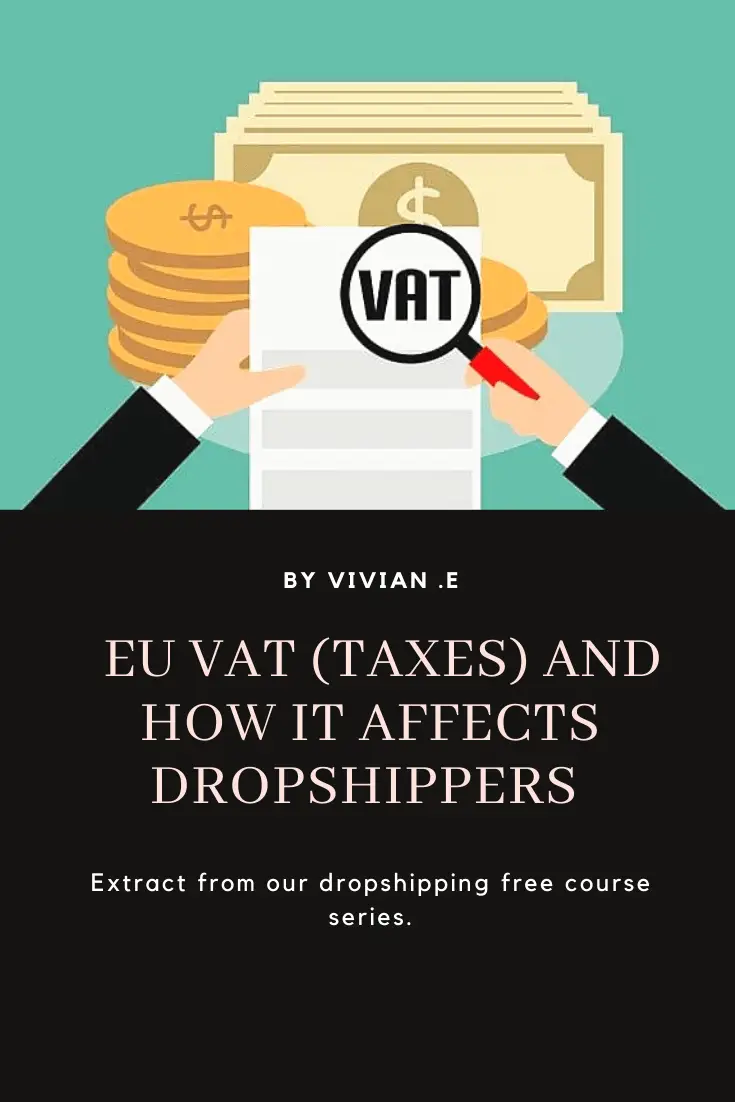When it comes to enhancing your TikTok creatives on a desktop, there are valuable tools to explore. CapCut serves as an excellent choice for video editing, while Eleven Labs provides text-to-speech capabilities. Let’s delve into these resources and their features.
1. CapCut: Your Desktop Tiktok video Editing Solution
CapCut Overview: CapCut is a powerful desktop video editing tool designed to elevate your TikTok content.
Template Convenience: CapCut simplifies the creative process by offering templates that expedite the ad creation journey.
Collaboration Made Easy: Collaborate efficiently with your team by sharing ideas, assets, and feedback securely within the CapCut platform.
2. Efficient Speech-to-Text with CapCut Desktop
Professional CapCut Desktop: CapCut’s desktop version caters to professional video editing needs. It ensures stable performance and offers a user-friendly interface to enhance your editing experience.
Seamless Speech-to-Text: CapCut desktop supports efficient speech-to-text conversion, automatically recognizing different languages and generating highly accurate captions. This streamlines your editing process, enabling the creation of engaging TikTok videos.
3. Capcut Tiktok Video Editor’s Multi-Platform Accessibility
CapCut Across Devices: CapCut is a versatile video editing tool accessible via browsers, desktops, laptops, and mobile devices. This flexibility allows you to create content wherever you prefer.
Desktop Options: To use CapCut on your desktop, you have two options:
– CapCut Online Video Editor: Open CapCut in your browser to edit videos online without downloading the app. This allows you to utilize a PC or laptop for online editing.
– CapCut Desktop App: Download the CapCut app on your desktop or laptop to work offline at any time, providing seamless editing on your desktop.
4. Text-to-Speech Enhancement with Eleven Labs
Eleven Labs Introduction: When you need to incorporate text-to-speech into your TikTok videos, Eleven Labs is a handy resource.
Voice Variety: Eleven Labs boasts 11 voices and supports 10 languages, granting you the flexibility to select a voice that resonates with your content.
5. Choosing the Right Voice on Eleven Labs
voice Selection: On Eleven Labs, the default “Adam” voice is an excellent choice. It delivers clear and natural-sounding speech for your TikTok videos. Nevertheless, you can explore other voices on the platform to discover the one that best complements your content and style.
In conclusion, when editing TikTok creatives on a desktop, CapCut and Eleven Labs provide essential tools for video editing and text-to-speech integration. CapCut offers templates for swift ad creation and fosters collaboration, while Eleven Labs provides a range of voices and language support. To achieve precise text alignment with audio in your TikTok videos, meticulous adjustments within the CapCut Editor are essential. These combined tools and techniques ensure a seamless editing experience, enhancing your TikTok content creation journey.
If you have any questions about this topic, feel free to use our forum for prompt and free support on article topics or any other e-commerce tutorial subject. Please refrain from messaging our social media pages, as our forum provides the quickest response time. For personalized consultation, we offer one-on-one comprehensive consultation for e-commerce entrepreneurs looking to start up a US LLC. This covers various aspects, including determining if it's a good move considering your specific business profile, selecting the most favorable state for LLC registration, understanding and navigating annual returns and tax obligations, setting up a TikTok shop while staying compliant with TikTok Shop terms of service even if you reside in an unsupported country, obtaining US EIN, ITIN, and business permits specific to your business, and other related US e-commerce startup subjects. Sessions are tailored for both US and non-US residents, priced at $25 per 30 minutes. Our goal is to help you understand your US startup compliance requirements so it can be aligned with your overall business plan.