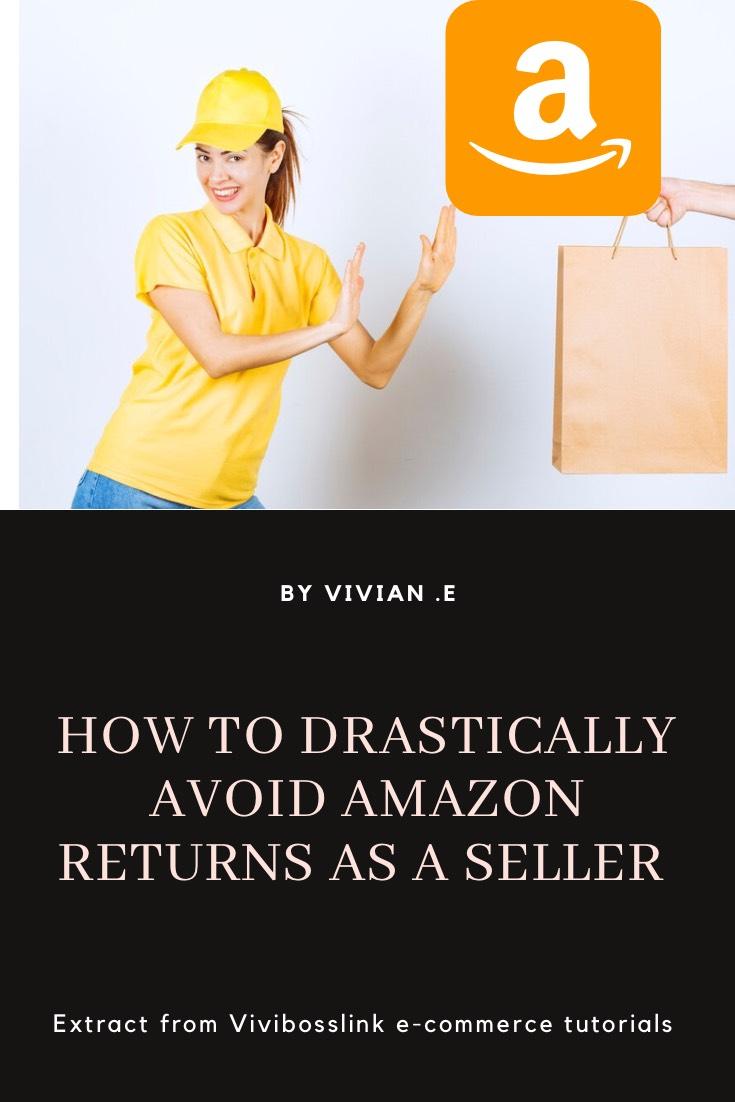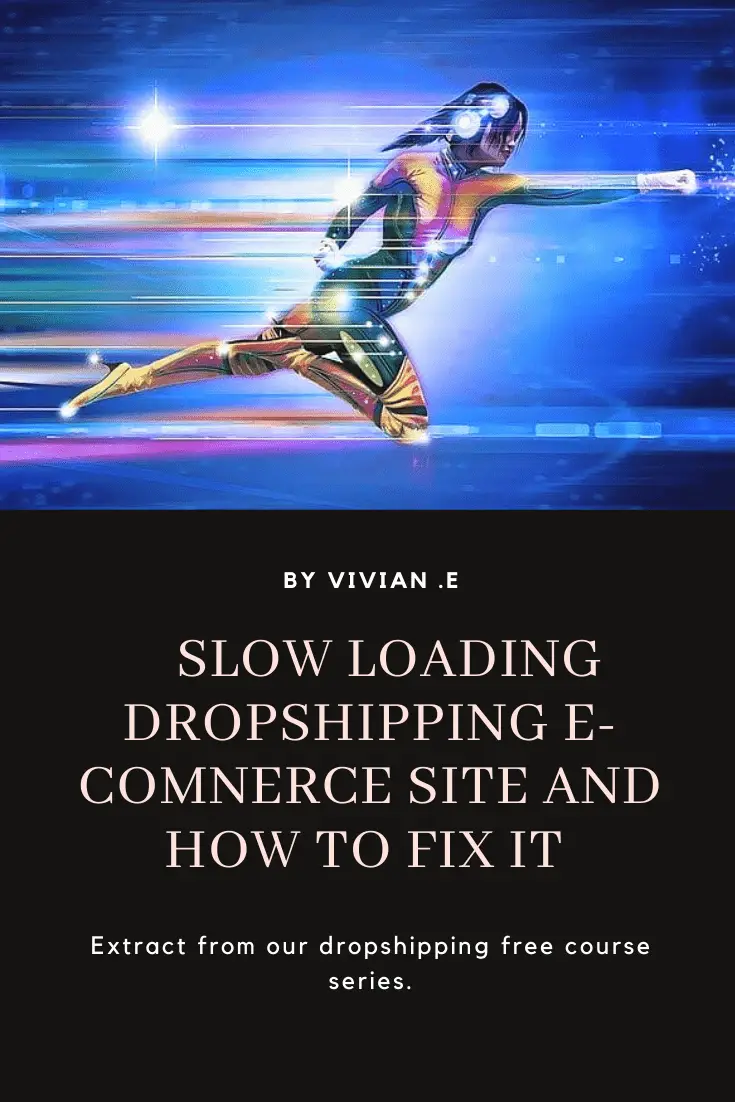
Having a slow loading dropshipping ecommerce site can be very frustrating. This can cause your visitors to bounce and reduce your website SEO rankings.
In this article I want to share with you how you can get an insight on your site performance and improve your site’s loading time for Woocommerce, Shopify and Ecwid websites.
How to know if you have a slow loading dropshipping website
To check if your site’s loading time is slow, you can load your website’s pages yourself and see how much time it takes to load.
Before loading your website pages, please make sure to clear your browser cache.
To clear your browser cache, for google chrome browsers, go to the browser menu, select history, select “clear browser data”
For most browsers, you just have to clear your browser’s history.
To get better insight on your page speed, go to google pagespeed insight type in your website url page, you’d see page speed information of your site mobile and desktop versions.
Google page insights will tell you if you have a slow loading ecommerce dropshipping website or a fast one!
It will also give you suggestions tailored to your particular website on things you can do to improve your site’s loading time.
How to improve your ecommerce site loading time. (Woocommerce, Ecwid and Shopify sites).
There are a number of things you can do if you have a slow loading dropshipping ecommerce site and would want to improve the speed.
Here is number of things that help to optimize your site and make it load faster;
- Use a CDN;
Using a content Delivery system like Fastly or Cloudflare can help optimize your site and make it load faster.
A CDN helps your website content get delivered from proxy servers all around the world.
With a CDN, it doesn’t matter that your website is hosted in a particular country. Your site content will be processed by my servers closest to the site visitor, whichever country he is in!
This means your site will have fast loading time when accessed locally and internationally.
For Woocommerce sites, some hosting companies like Hostinger gives you a free CDN along with some of their hosting packages.
You can also get a cloudflare CDN license from their website and install it as a plugin on your Woocommerce site.
Shopify offers a CDN service to their merchants using cloudflare and fastly.
All Shopify plans come with a free CDN as one of its core value propositions without any need for merchants to set up a CDN service.
Ecwid offers a CDN service to all its premium users. It’s not something the merchant would have to set up. It comes as a core feature of all Ecwid paid plans.
- Optimize your site images;
Optimizing your site images can help to compress image data and improve your site’s speed.
For Woocommerce sites, there are many plugins like imagify which can help compress image files.
This can help to improve the appearance of images on your site as well as improve the loading speed of your Woocommerce website.
On Shopify websites, you can upload an image optimization app such a crush pics that can automatically optimize your site images and improve your website loading speed.
On ecwid store, as at the time of writing this article in 2021, there are no image compressor apps on the Ecwid app marketplace.
Ecwid claims it allows for upload of images upto 20MB and its systems automatically compresses images for a faster loading time. You can read here for more details.
- Hosting videos on third party sites such as YouTube and Vimeo;
For Woocommerce stores you can simply upload the videos on your YouTube or Vimeo. Get the embedded code of the video on YouTube and embed it on your website.
Go to Youtube and click on share video then you’d see the option to copy embedded code.
Go to your Woocommerce site and paste the embedded code where you’d want the video to appear.
You can also directory paste the url of the video and it will automatically embed the video on your Woocommerce site.
Shopify has a similar process. It’s recommended to upload your video to a third party site like YouTube or Vimeo.
Copy embedded code of the video from the third site. In the case of YouTube, click share video and then click embedded code.
You should then paste the embedded code on your Shopify site where you want the video to appear.
For Ecwid website, you should also upload videos to third party sites like YouTube or Vimeo, get the embedded code, go to the product page of your Ecwid store, go to the product description editor, select the HTML option, paste the video embed code and save the changes.
- Use a caching plugins or Apps;
For Woocommerce sites you can use caching plugins such a litespeed cache to automatically minify CSS, HTML and JavaScript codes. It helps to ultimately increase your site speed.
Shopify websites as of May 2021, have a built in feature to automatically minify cache CSS codes in themes upon request by the store. You can find out more here.
Ecwid has a built-in caching feature and sets how long files would be cached.
Woocommerce gives more flexibility as there are many caching plugins and you could easily set your own caching rules and include custom codes if you like.
Shopify and especially Ecwid has a more limited approach to browser caching. So you’d have to depend on their servers for your site’s optimization and loading speed.
- Use a hosting company with servers optimized for speed;
For woocommerce sites, you have flexibility to choose from various hosting companies and decide what company will be responsible for your site’s servers.
I like hostinger because it’s a hosting company I use for some of my sites, it’s affordable and the loading time for my website is considerably fast!
For Shopify and Ecwid, the websites are hosted by Shopify and Ecwid respectively so you’d have to rely on their hosting service.
The good news is Shopify and Ecwid hosting services are considerably good and you can always reach out to their respective support team if you have any issues.
- Use only relevant plugins and Apps that are optimized for speed;
Woocommerce refer to extensions as plugins while Shopify and ecwid refer to it as Apps.
Plugins and Apps help to extend the functionalities and features of your website however it is important to install plugins and Apps that do not slow down your site’s speed.
Use only relevant plugins and Apps and if you notice that a particular App or plugin is slowing down your site loading speed, then you should uninstall it and install an alternative plugin or App that is more lightweight.
Custom codes are also good for making minor tweaks to your site’s functionality and don’t have a significant impact on your site speed compared to installing apps and plugins.
- Use a theme that is optimized for speed;
Woocommerce, Shopify and Ecwid themes are great for designing your websites but a poorly coded them can negatively impact your site speed.
Always choose themes that are optimized for speed. For Woocommerce sites, I recommend using Oceanwp theme.
For Shopify and Ecwid sites, I recommend using debutify theme.
- Delete plugins, themes and media files that are not in use.
This is simple if you have plugins, Apps, themes or media files such as images, videos and gifs that are not in use, you should delete them!
This can help in significantly improving your site’s speed.
- Reduce your website redirect
Redirect simply means setting up a page url on your site to display content that is hosted on a different page url.
If you’ve created a redirect of your site’s pages in order to reduce 4O4 pages and avoid losing site traffic or for other necessary reasons, then that’s fine!
However, be mindful of the number of redirects you create on your site as this can cause your site to load slowly.
There you have it, 9 ways to fix a slow loading dropshipping ecommerce site. I hope this article helps!
Have any questions? Please leave a comment.
Happy dropshipping guys.