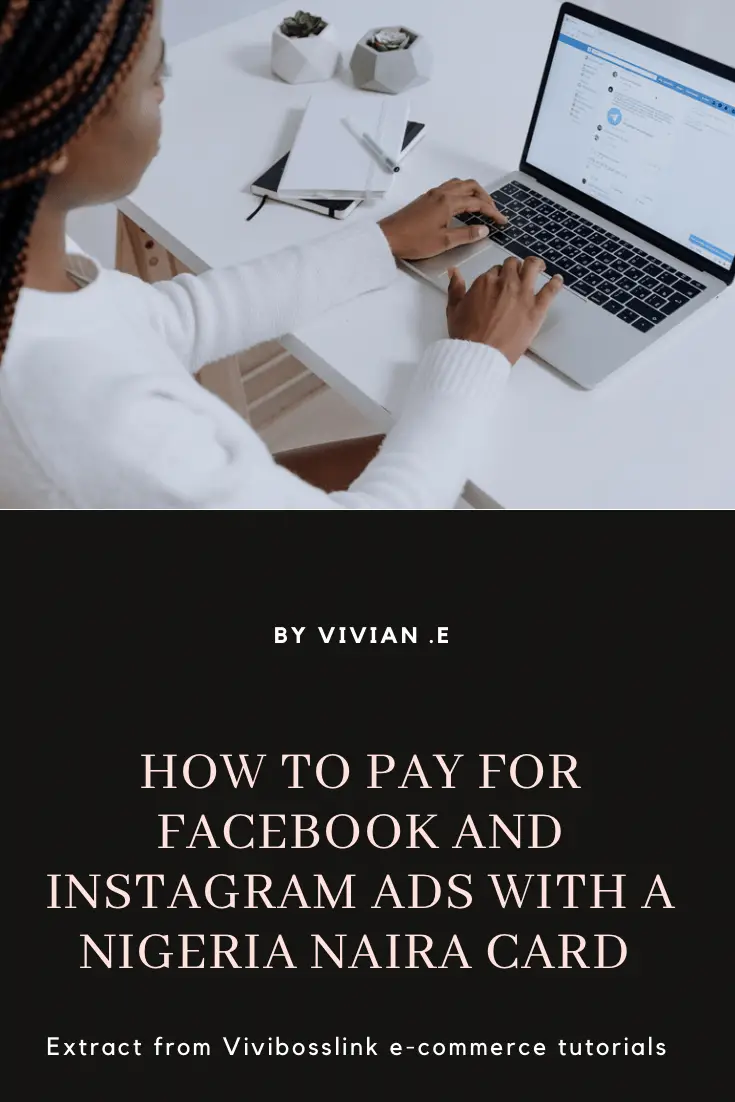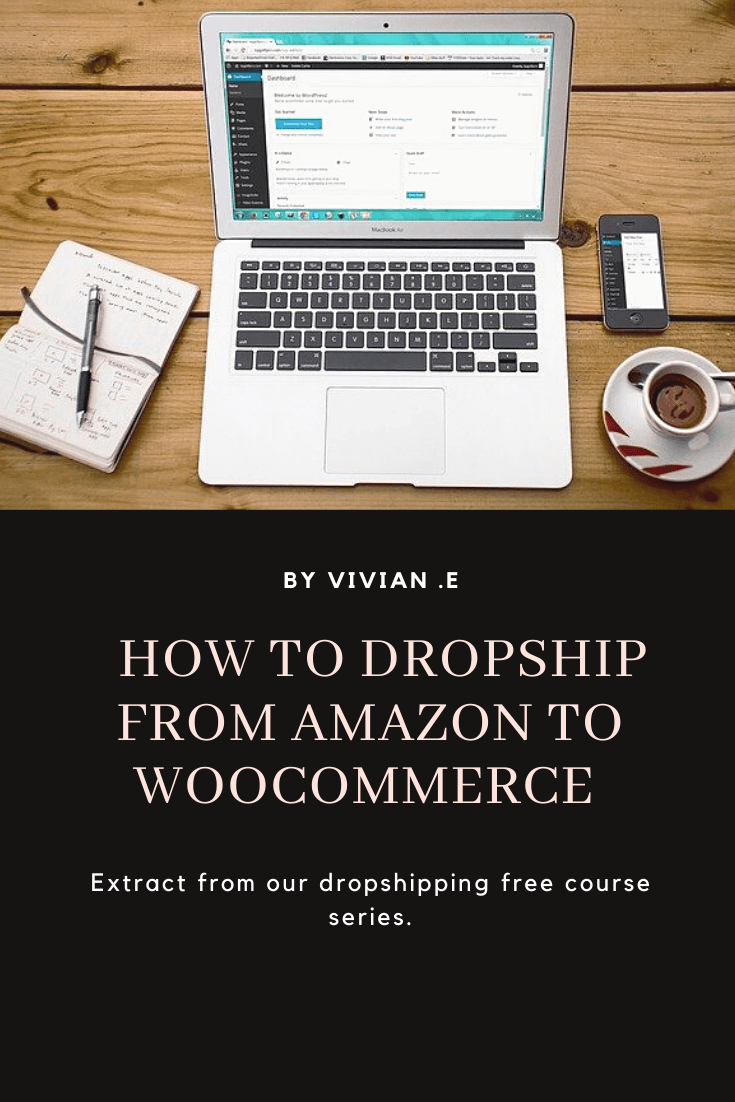
You can dropship from Amazon to Woocommerce by creating a Woocommerce site using wordpress.org and installing a plugin that automates Woocommerce to Amazon dropshipping.
So, to Dropship from Amazon to Woocommerce, here is a list of the steps to follow;
- Create a website on wordpres.org
- Install Woocommerce plugin and design an e-commerce website
- Dropship from Amazon to Woocommerce with a dropship plugin
- Dropship from Amazon to Woocommerce manually
This is in summary how to dropship from Amazon to Woocommerce. I would go over each of these steps so you can get your dropshipping business idea on track!
Create a website on wordpress.org
To create a wordpress.org website is not difficult and it’s fairly affordable to do so! You just need a hosting plan and a theme.
You can read this article where I detailed the process of creating a wordpress site and to be quite frank with you this is something you can do in an hour even if you are just starting out.
As for the costing you can create a professional wordpress site with $250 or less.
In my article on “how to create a wordpress site”, I have also recommended some of the plugins, themes and hosting plans I love to use when creating a Woocommerce website and the good news is these choices will actually help you stay off recurring bills.
I hate recurring bills! If I had to pay a bill, I’d always prefer to go for a one-off lifetime payment so, most premium softwares I recommend have a one-off lifetime payment option.
Therefore, most of the recommendations I have made will just help you stay off most recurring bills and really just guide you on creating a good wordpress site that’s professionally looking.
Now, if you have created a wordpress site, the next step would be to install a woocommerce plugin!
Install Woocommerce plugin
To install a Woocommerce plugin, go to your wordpress admin dashboard, go to plugins, click “install plugins”, search for woocommerce, select Woocommerce, click install Woocommerce, wait for the installation to be completed then click activate!
Amazon to Woocommerce dropshipping with plugins;
The truth is I have checked out some of the plugins that claim to automate Amazon to Woocommerce dropshipping.
Unfortunately none of those plugins was truly built to automate Amazon to Woocommerce dropshipping.
Amazon has a lot of policies that disallows many third party automation tools so one has to tread carefully.
You’d agree with me that dropshipping is an ecommerce Fulfillment business model where a dropshipper markets a product which he doesn’t have inventory of and sells this product with a profit margin. Order Fulfillment is carried out by his contracted supplier.
Most plugins that claim to automate Amazon to Woocommerce dropshipping specifically don’t do this. Here is what they do instead;
“Amazon associate/Affiliate shop” these plugins allow you to import products from Amazon to your Woocommerce store, then you’d need to sign up to the Amazon affiliate program and get your affiliate links.
Basically, customers who make purchases on your ecommerce website would be redirected to the Amazon check out page and you’d earn affiliate commissions from Amazon.
This means you’d become an affiliate marketer with a store rather than a traditional dropshipper.
Amazon’s strictly enforces its affiliate policies, so here are some obvious ones to watch out for if you choose to have an Amazon affiliate shop;
- Have reliable traffic; I recommend you already have a valid and good amount of organic traffic before launching an Amazon affiliate shop. This is because Amazon affiliates have to refer at least 3 sales in the first 6 months of signing up to the Amazon affiliate program and continue to refer sales or risk getting kicked out of the Amazon affiliate program.
- Do not create little Amazon websites; Amazon frowns at affiliates creating mini look-alike Amazon websites and would kick such affiliates out of the program, so basically you’d need to have other content in your site other than information imported from Amazon. You could have a unique product, product reviews, other products sourced from elsewhere etc
This Amazon affiliate shop plugin uses the Amazon API and helps you automatically sync products on your store with the prices available on Amazon as well as delete the products on your store when such products are out of stock on Amazon’s website.
Most Amazon affiliate store Plugins uses geo location features which redirects your referrals based on their locations to the suitable Amazon check out page i.e Amazon.com, Amazon.co.uk, Amazo.in etc
Okay, if this is something you’re interested in I would go ahead to recommend a plugin that allows you create an Amazon affiliate shop easily and I’d also tell you why I’m recommending that plugin against the pull of other similar plugins!
- Amazon Affiliate shop plugin recommended; woocommerce shopping
- Plugin author; the Woocommerce team.
- Price; $49 a year
I love this plugin because it’s one of the cheapest out there, it’s created and maintained by Woocommerce and it’s a multiple purpose plugin!
Let’s talk about it being multi purpose for a bit! The Woocommerce dropshipping plugin allows you to create an Amazon affiliate shop and it can automate dropshipping from Aliexpress to Woocommerce.
Dropship from Amazon to Woocommerce manually
This is the one reliable way that you can dropship from Amazon to Woocommerce! Not creating an Amazon affiliate shop but actually dropshipping.
Steps to dropship from Amazon to Woocommerce manually;
- Reach out to an Amazon FBM seller who sell products in your chosen niche
- List the products on your Woocommerce store and start marketing
- Find a winning product and scale your business.
If you didn’t already know there are Amazon FBM and Amazon FBA sellers. You can read about the difference between Amazon Dropshipping and Amazon FBA
To dropship from Amazon to Woocommerce, you’d have to reach out to Amazon FBM sellers in your preferred location.
Typically, if you want to dropship in the USA, you should reach out to Amazon.com FBM sellers, if you want to dropship in the UK, you should reach out to Amazon.co.uk FBM sellers and so on!
Also, make sure that you are speaking with sellers who are in the niche where you want to dropship or sell the products you’d like to dropship. If you are unsure of which niche or products to select, then you should first conduct a product research
Agree on dropshipping with a seller. Let them know that they are to deliver the products to your customers in white label packages (not Amazon branded packages). You could then add the Amazon seller as a staff on your Woocommerce store with limited permission so that when you get product order, the Amazon seller will receive an automatic email update of the product order and fulfill it.
Next, you’d need to market your products! I love Facebook ads but a note of caution, don’t run ads on Facebook that direct people to the Amazon websites. Amazon policy frowns at that!
Instead, you should be running ads that direct people to your Woocommerce dropshipping website.
Although, I think dropshipping is a good way to make money online and research the market.
I do not think that dropshipping is a viable business model on the long run so, what you should do is scale your dropshipping business to an ecommerce brand, once you’re profitable.
I hope this article was helpful, if you have a question, please leave a comment and I would respond shortly.