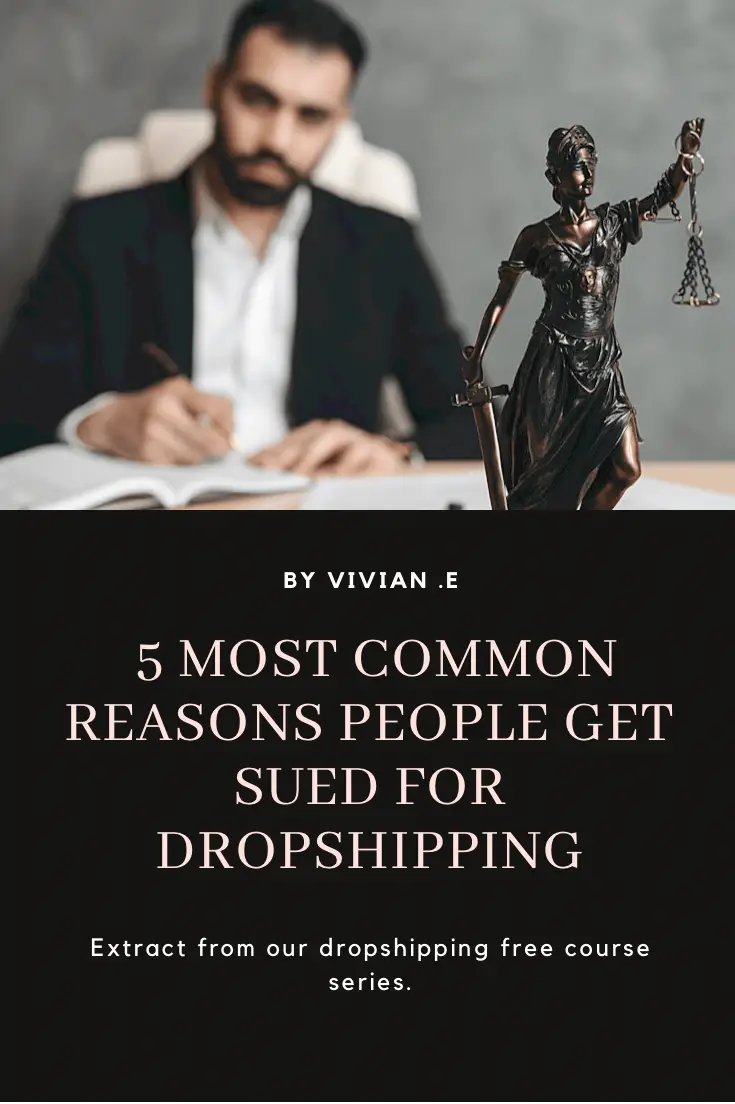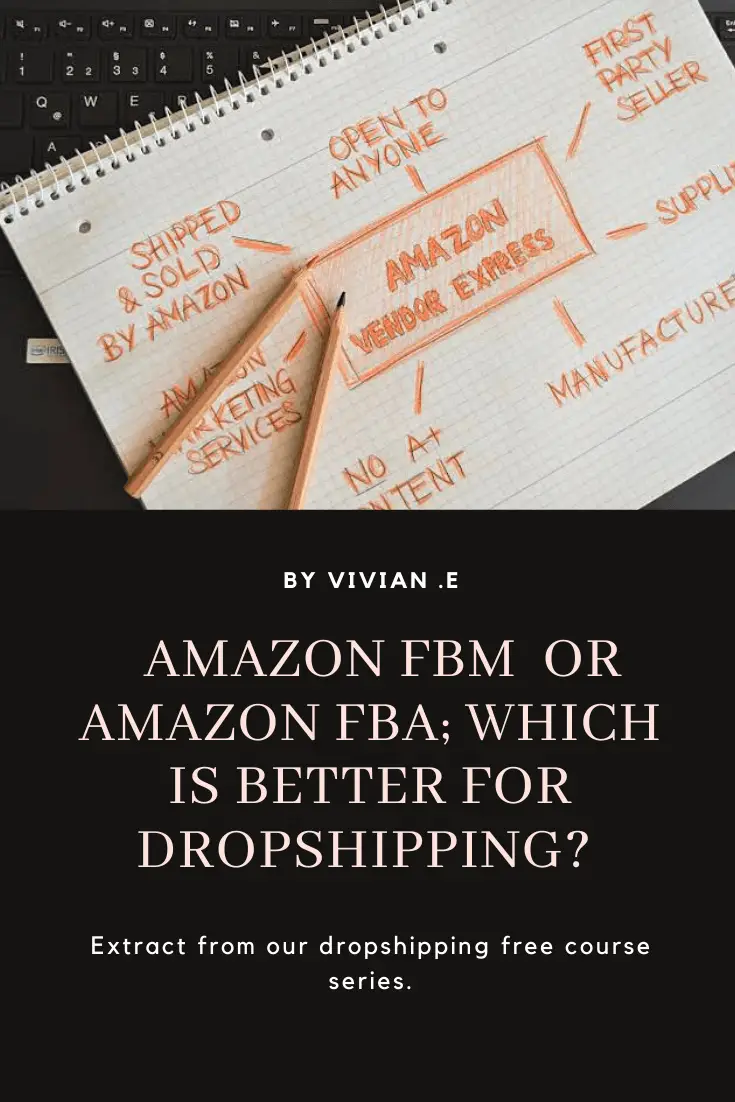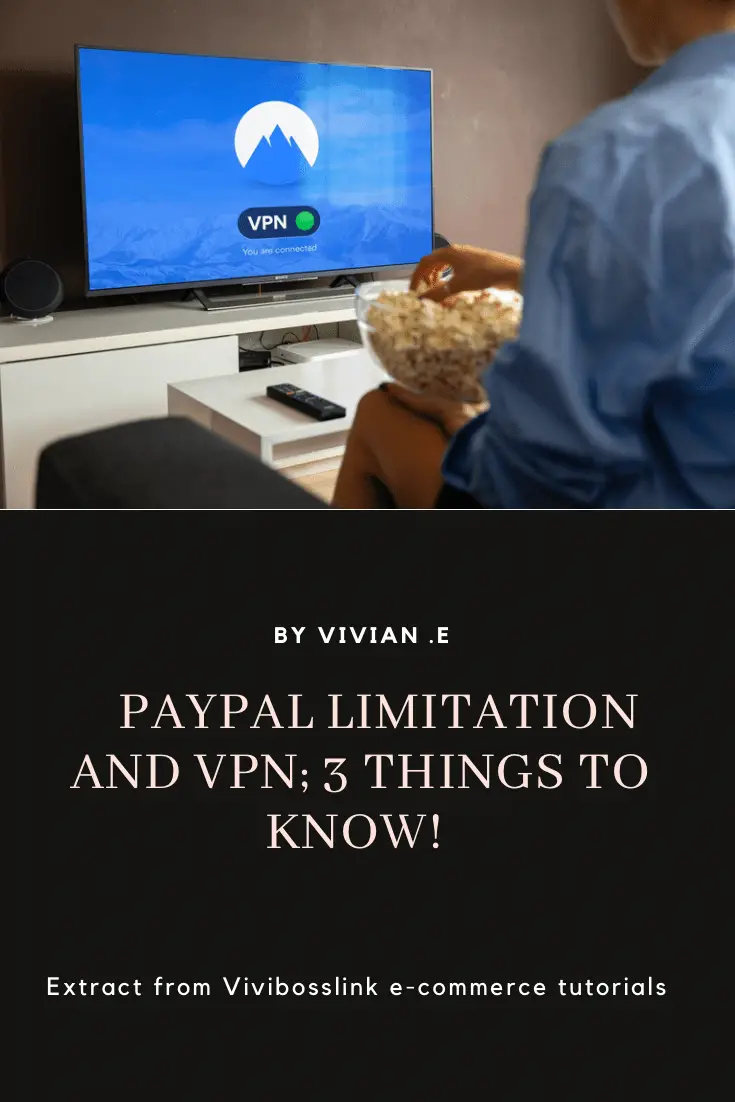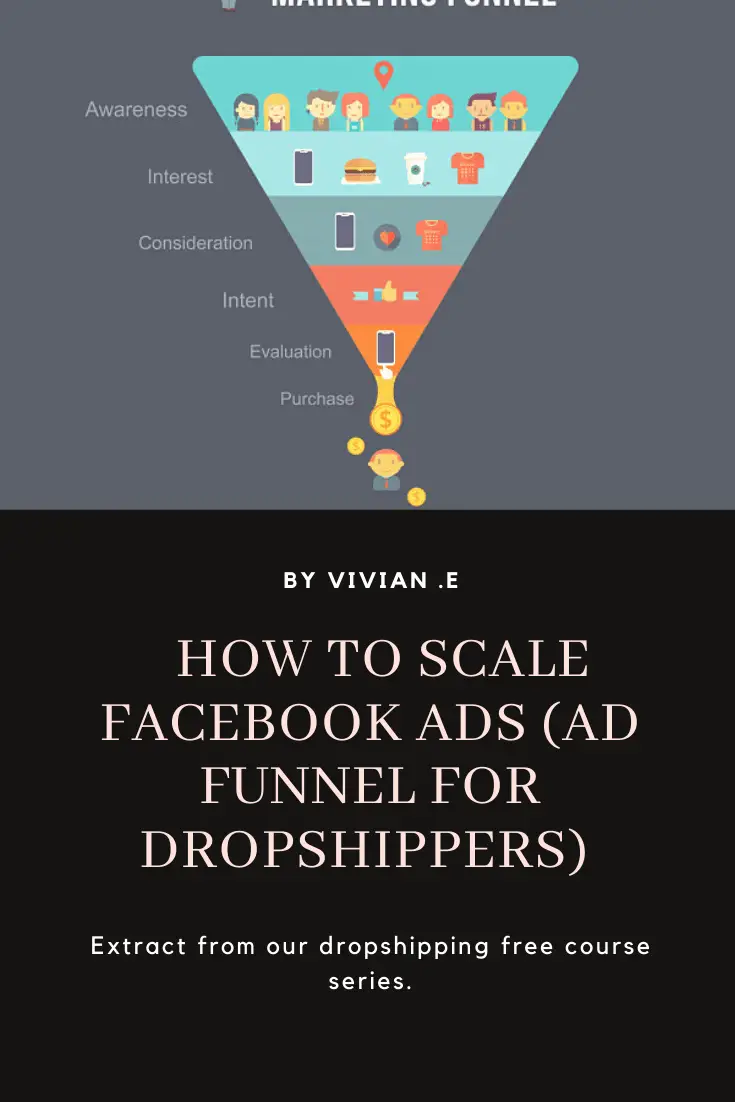
Social media advertising is one digital marketing strategy you can’t do away with as an online business. The audience you need, the traffic you want, your potential customers are all on social media and you need to reach out to them in a way that drives your business goals.
Some people erroneously think that you can scale Facebook ads by simply increasing your budget.
In fact experience has shown us that this can have a negative impact on your Return on Ad spend (ROAS).
We’ve seen some cases where a new Dropshipper quickly doubled their ad spend after getting one purchase to their store and instead of getting more sales as they anticipated they ended up with zero sales.
The reality is that Facebook algorithm takes time to understand the data it’s generating so you need to let your ads run for some time, we recommend at least 7 days before increase your ads spend.
As a rule of thumb, we recommend only ever increasing your ads spend by 20%, give it a few days to run, if the results are good after letting it run for a few days, you can then increase it by another 20% and let it run again for a few more days.
If you experience a lesser ROAS after increasing your ads spend, then go back to the previous rate as that might just be your “sweet spot”.
Increasing your ads spend is not the only way to scale your ads, there is an efficient way of scaling your Facebook ads known as the “Facebook ads Funnel” and we are going to discuss that in great details in this tutorial.
An effective Facebook funnel will not only bring in the customers and traffic but it will save you a lot of dollars that could be easily blown away on ads budget that won’t drive sales.
If you have ran Facebook product testing campaign and have figured out what adsets converts and now want to learn “how to scale your campaign to drive more conversion” then you are on the right page.
Please know that scaling your Facebook ad campaign is more than just increasing your ad budget.
From experience we know that you can increase your budget all you want but if you aren’t tracking and targeting the right audience, then your ads will not perform at its best.
What is Facebook ad funnel?
A Facebook ad funnel is the structure of your Facebook marketing strategy, from lead generation to the point where a new lead purchases a product from your website.
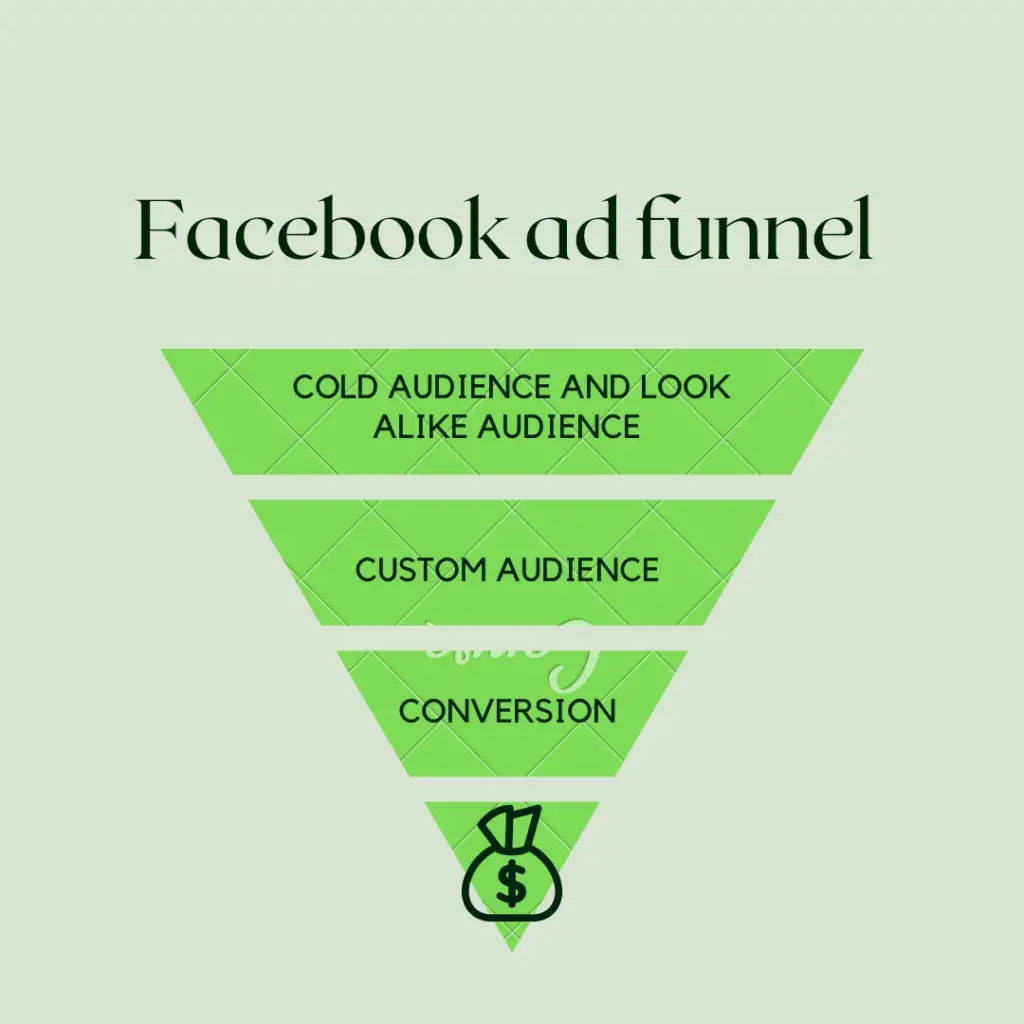
How to set up a Facebook ad funnel
Time needed: 1 hour and 30 minutes
Our Facebook ad funnel operates as a four (4) stage marketing funnel. Here is how we set up;
- Cold audience ads;
this is the opening of the funnel which is wide enough to generate many new leads.
People on Facebook are mainly there for entertainment, to connect with their friends and make new friends.
They are not primarily there to see your ad so when you first show your ad to them it’s called cold ads.
The people who saw the first ad impression are classified as cold audience.
This kick starts the opening of your Facebook funnel. The word “funnel” in this case is abstract.
At the cold audience ads stage you set up ads targeting specific interest and demographics.
For example if you have a toy shop and want to sell to an American audience. You can set up ads targeting men and women, between the ages of 20-35, who live in the United States and are interested in kids toys.
You can set up ads targeting specific interest and demographics from your Facebook business manager account.
Before you start running cold ads, you should set up Facebook pixel on your website.
If you’ve followed our guide on how to run a Facebook product testing campaign, You’ll find that its a more detailed guide on running Cold ads.
Simply because while running those first set of ads, you’d be split testing the adsets and product offer to figure out what converts and find your wining product.
In case, you followed our guide on “Facebook product testing campaign”, then skip the cold ads stage of this tutorial because you’ve already done that when testing your product. - Custom audience ads;
this is the middle of the funnel. It narrows exclusively to your Custom audience;
Your Custom audience are people who have previously been to your website.
In Digital marketing, Custom audience is also referred to as “warm audience”.
At this stage, target your ads to your custom audience.
You’re able to identify people who have been to your website when you have Facebook pixel on your website.
Facebook pixel basically takes and stores the data of the people that visited your site the moment they click on your website.
You can instruct Facebook to identify these people by their Facebook and Instagram handles and show your ads to them again and again to build up their interest for your product offer.
If you have ever visited a website before and you close the website then you go to your Facebook and start seeing ads from that website, this my friend was what happened!
You can set up custom audience ads on your Facebook business manager account. - Conversion;
the third stage is the tip of the funnel. It is when your audience makes a purchase on your ecommerce site.
- Look alike audience ads;
What Look alike audience ads does is to expand your audience reach by instructing Facebook to show your ads to Look alike audience.
Lookalike audience are people that have similar demographics and online behavior with your custom audience.
You set up Lookalike audience targeting for your ads and leave the rest to Facebook algorithm.
You can do this from your Facebook business manager account.
Please note; as your Facebook pixel continues to store information about your website visitors including people who purchased from your website.
I highly recommend that you should always take advantage of that and create Lookalike audience using information from your Facebook pixel and set your parameters/event to “purchased”.
This will instruct Facebook to not only show Facebook ad to people who are similar to persons that have been on your website but more specifically, to people who are similar to persons that have made a purchase on you website.
conclusion
You may have the perfect offer to the latter but there could be other factors beyond your control.
The person you are showing your ad to may need your product but may not even have the money in that moment to make a buying decision!
This is what makes this Facebook ad funnel strategy effective;
You don’t only run your ads and make sales, you also have a system that keeps retargeting your ads to persons who have previously showed interest in your product and persons who are similar to those persons who purchased your product!
This tutorial is part of our free dropshipping course. You can check our dropshipping course outline here.