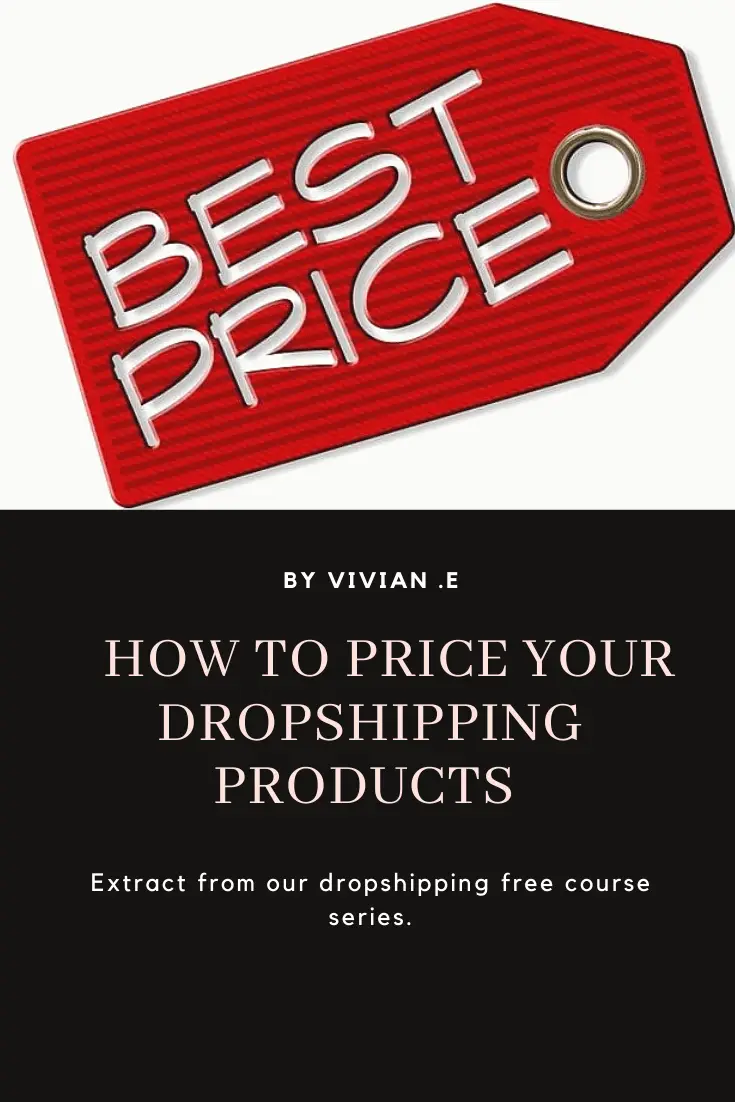In TikTok’s ad ecosystem, billing is typically determined by the billing options you’ve configured in your TikTok ad account settings. There are currently three primary billing options available to advertisers on TikTok Ads Manager, and I’ll elaborate on each of them:
1. Prepay; If you’ve opted for the prepay billing option within your TikTok ad account settings, you’re required to make a 100% advance payment to TikTok before your ads can run.
2. Automatic Payment: With the automatic billing option, TikTok charges the payment methods associated with your Tiktok ad jAccount when your Ad Buying Transactions either reach a specified billing date or reach a predetermined billing threshold, whichever comes first.
3. Monthly Invoicing; This billing option is available to eligible businesses. If your business qualifies, you’ll receive a monthly invoice for your Ad Buying Transactions or after your campaign ends.
Now, if you picked Automatic Billing but TikTok’s charging you before you reach your spending limit or your next billing date, here’s why it might happen:
a. Billing Cycle Misalignment: TikTok may have a billing cycle that doesn’t align with your threshold. Your expenses could accumulate and then be billed when they exceed a certain amount or at the end of the billing cycle.
b. Technical Glitches: Occasionally, billing errors can arise due to technical glitches within TikTok’s platform. These glitches can lead to charges that seem arbitrary and unrelated to your predefined billing criteria.
To resolve the issue, it’s best to contact TikTok’s customer support with specific details about your account and the billing discrepancies you’ve observed. They can investigate and provide a more accurate explanation for the random billing.