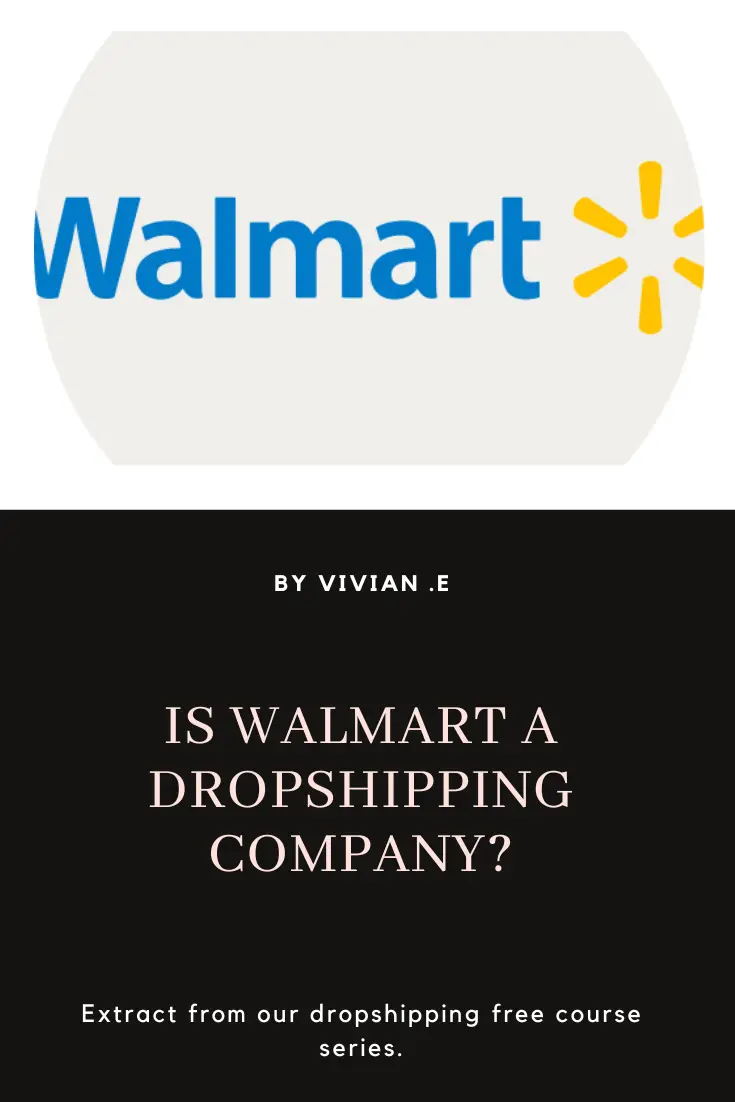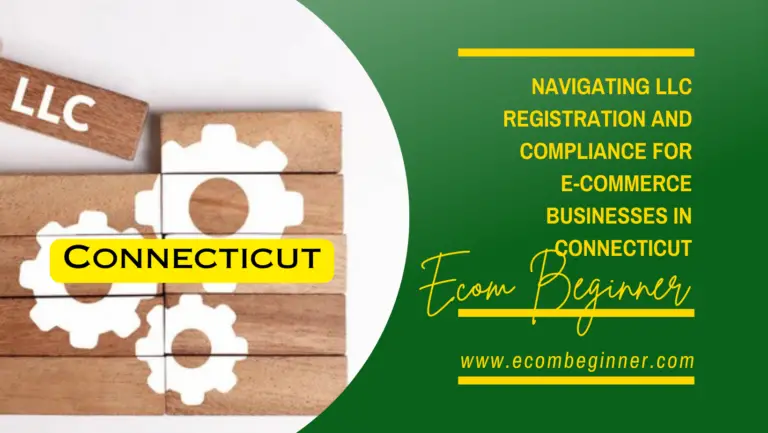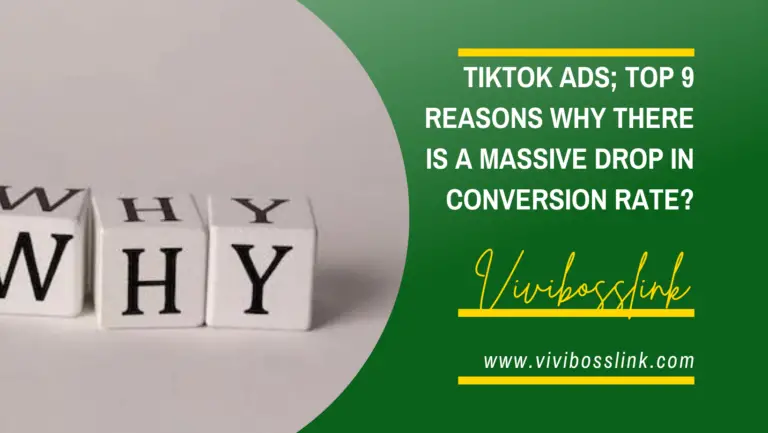If you’re running a TikTok Shop and find yourself in a situation where you’ve received orders but can’t locate your customer’s vital shipping information, including their name, address, and contact details, don’t worry. In this brief post, we’ll explain how TikTok Shop fulfilment works and guide you on how to access your customer’s shipping information to fulfil your orders effectively.
Shipping Options on TikTok Shop
On your TikTok Shop’s shipping settings, you’ll find two primary shipping options:
1. Seller Shipping:This option allows you to obtain your customer’s shipping details, and you’ll be responsible for fulfilling the order yourself.
2. TikTok Shipping: Under this option, you gain access to TikTok’s discounted prepaid label, but you won’t receive your customer’s details. TikTok will automatically upload the Order Tracking Number to the associated Order.
Selecting Shipping Options on Tiktok Shop
When you create a new TikTok Shop and haven’t configured your shipping options, your customers will have the choice to select the preferred shipping method. If a customer chooses “Shipped by TikTok,” you won’t receive their details, but you can fulfil orders by generating TikTok shipping labels.
Please note that if you decide to change your preferred shipping option after receiving orders, this change won’t affect your existing orders. You’ll still need to ship those orders using the shipping method originally selected. However, you can apply the new option to future orders.
Fulfilment with TikTok Shipping Option
For fulfilling TikTok Shop orders with the “Ship by TikTok” shipping option:
1. Go to TikTok Shop Seller Center.
2. Navigate to Shipping > Shipping Options > TikTok Shipping.
3. Select your preferred shipping method, such as standard UPS or Express.
4. Click on “Arrange shipment” to automatically generate a shipping label.
5. The tracking number is automatically linked to the associated order.
6. Simply print the label, package the order, and fulfill it by either dropping it off at the nearest UPS station or arranging a pickup online with UPS.
Fulfilment with Seller Shipping Option
To use the “Seller Shipping” option:
1. From your TikTok Shop Seller Center, click Shipping > Shipping Options.
2. Enable “Seller Shipping” as your default shipping option.
3. Choose your preferred shipping provider from the list.
4. If none of the listed providers suit your needs, you can opt for “Self-shipping.”
If you’re using “Ship by Seller” and not “Ship by TikTok,” you’ll also need to set up a shipping template from your TikTok Shop Seller Center. This allows you to define shipping parameters and requirements.
Conclusion
To access your customer’s shipping details on TikTok Shop, ensure your Shipping option is set to “Seller Shipping.” This setting enables you to see your customer’s name, address, and contact information, empowering you to fulfil orders directly. On the other hand, if you opt for “Shipped by TikTok,” you won’t have access to your customer’s shipping details. However, you can still fulfill orders by generating TikTok shipping labels, and tracking numbers will be automatically associated with the orders. If necessary, you can also communicate with your customer directly to request their shipping information.
If you have any questions about this topic, feel free to use our forum for prompt and free support on article topics or any other e-commerce tutorial subject. Please refrain from messaging our social media pages, as our forum provides the quickest response time. For personalized consultation, we offer one-on-one comprehensive consultation for e-commerce entrepreneurs looking to start up a US LLC. This covers various aspects, including determining if it's a good move considering your specific business profile, selecting the most favorable state for LLC registration, understanding and navigating annual returns and tax obligations, setting up a TikTok shop while staying compliant with TikTok Shop terms of service even if you reside in an unsupported country, obtaining US EIN, ITIN, and business permits specific to your business, and other related US e-commerce startup subjects. Sessions are tailored for both US and non-US residents, priced at $25 per 30 minutes. Our goal is to help you understand your US startup compliance requirements so it can be aligned with your overall business plan.