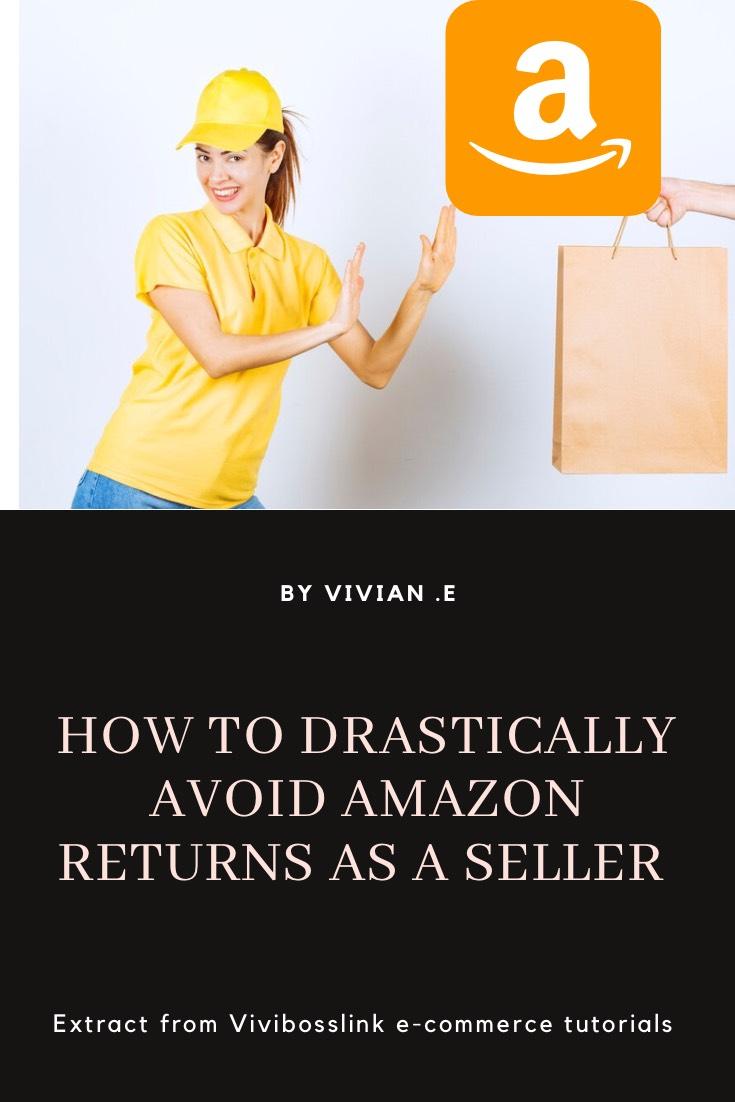In this article, we want to discuss in detail how to dropship from multiple supplier apps on Shopify and answer most of the most pressing questions entrepreneurs have about dropshipping from multiple Shopify apps!
Yes, absolutely! you can dropship through any supplier on Shopify! You can check out recommendation of some of the best dropshipping suppliers in the UK, EU and North America! If the supplier does not have a Shopify app integration, you can add the supplier as a staff member on your shopify store with order permission, so that when you get an order, the supplier gets an automated email notification of the order and can fulfill it.
Yes, absolutely! you can dropship with multiple Print on Demand suppliers on one Shopify store. You only need to connect the supplier Apps to your Shopify store, create a product on the supplier site and import the product to your shopify store. Some of the most popular Print on Demand suppliers are Printful and Printify.
No, dropshipping from multiple supplier Apps will not conflict! Once you connect the apps to your dropshipping store, on the product page of your Shopify dashboard make sure you don’t remove the SKU number and the inventory policy because it syncs your product to the respective supplier App. When you import a product from a Shopify supplier App, the SKU and inventory policy is automatically imputed by the App!
Yes, absolutely. When you use different supplier apps, a product order goes to the connected supplier for that product for processing of the product and tracking. For example; you’ll get updates of when the product is in processing status, when the product has been shipped or order has been completed.
It depends on the Shopify App you’re using and their policy, so you’ll need to check the shipping policy of the supplier Apps connected to your shopify store. For example; if you use Printful, They have the same product in many warehouses in different countries and locations, so they’d automatically calculate shipping for you from the warehouse closest to your customer. You can also calculate shipping yourself and include it to the product cost!
You can create different products or the same product with different prices. For example; you can create a baseball cap for $10 and offer it to people in the US and $15 for people in Canada then use a Shopify App like Locksmith to hide the $10 T-shirt and only show the $15 T-shirt whenever a customer is viewing your store from Canada and vice versa. If you want the product to be shown in a different currency but at the same price value, you can use a Shopify currency converter App.
To create product variants, go to your Shopify dashboard, click on product, click the particular product you want to create a variant for and click on variants. However, it’s very important that when you import a product from a Shopify App, do not create a variant straight from the Shopify dashboard, instead create the product variant on the supplier site before importing it on your Shopify store. This is because SKU syncs products with the supplier app. You need to first create the product and its variants on the supplier site so it can be properly assigned its SKU before importing the product to your Shopify store.
If you use multiple supplier Apps, you need to understand the return policy of the suppliers connected to your Shopify store before making your own return policy. If you have a returned product, you have to process the return with the supplier of that product in accordance with their return policy.
If you have a chargeback and your dropshipping from multiple suppliers. you’ll need to contact the particular supplier that shipped the product for their evidence of delivery and use it to prove the delivery of the product. You can learn more about chargebacks in this Article.